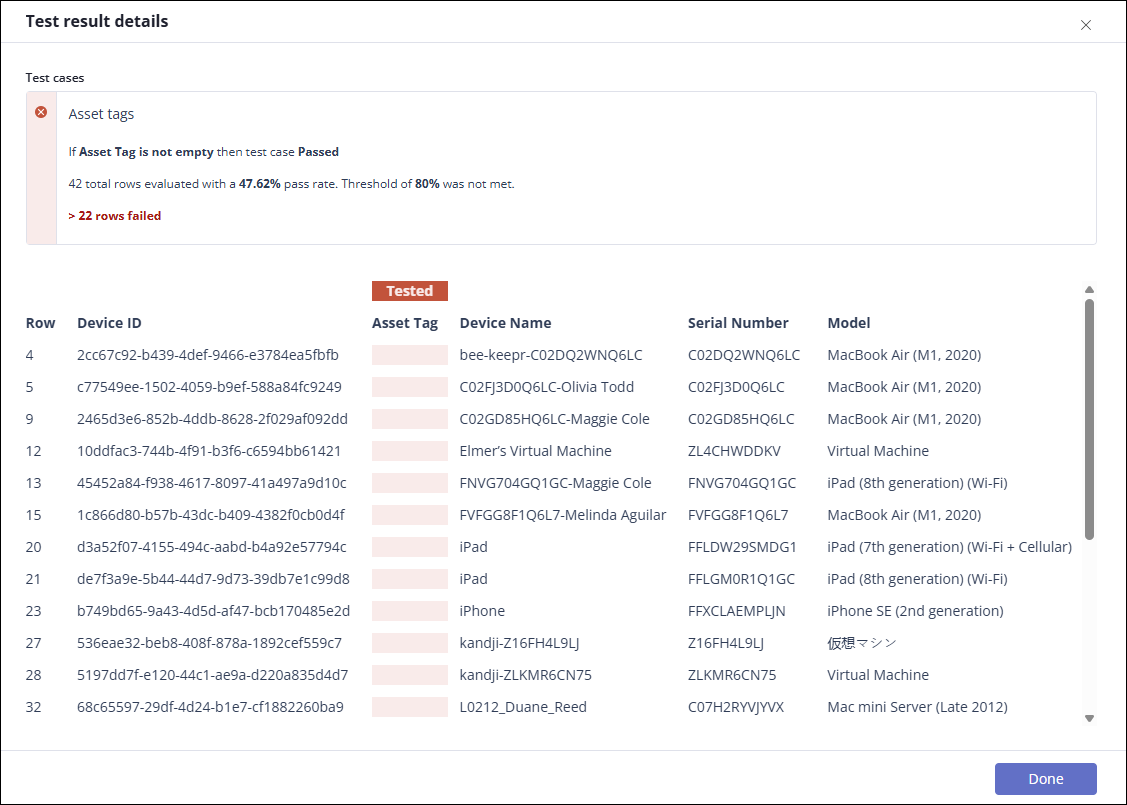Viewing automated test results
Roles and permissions
The following roles can view test results:
Administrators
Compliance managers
Users
You can view test results from the Tests tab for a control or label.
See Automated control testing for details on using tests with controls and labels.
Viewing test results from the Tests tab on a control or label
From the left menu, select Controls or Labels.
Select the control or label that corresponds with the test results you want to view.
Select the Tests tab.
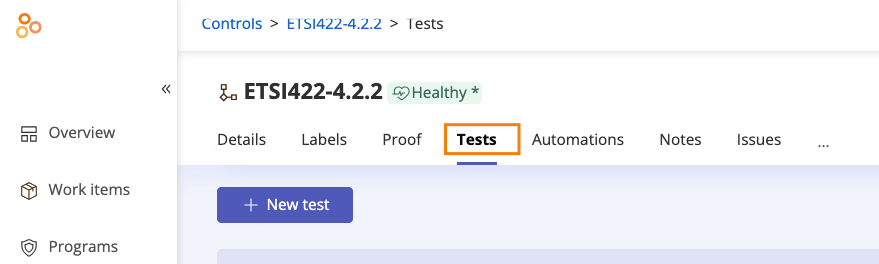
Below Test results, click the test ID.
The results are displayed.
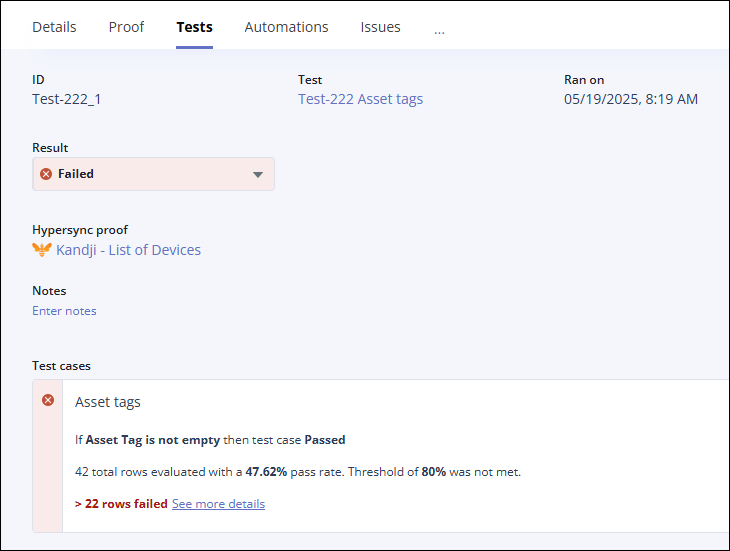
Below Test cases click See more details.
The Test result details window displays with a list of the failed records.