Creating a new program from an existing program
Roles and permissions
The following roles can create a new program from an existing program:
Administrators who are members of the existing program
Compliance managers who are members of the existing program
Prerequisites:
A completed program with controls
A new program without controls. If you need help creating a new program, refer to Creating a program. Important: Do not select the Include controls checkbox when creating your new program!
To create a new program from an existing program:
From the left menu, select Programs.
Select your new program.
Select the ... More options tab, then click Jumpstart.
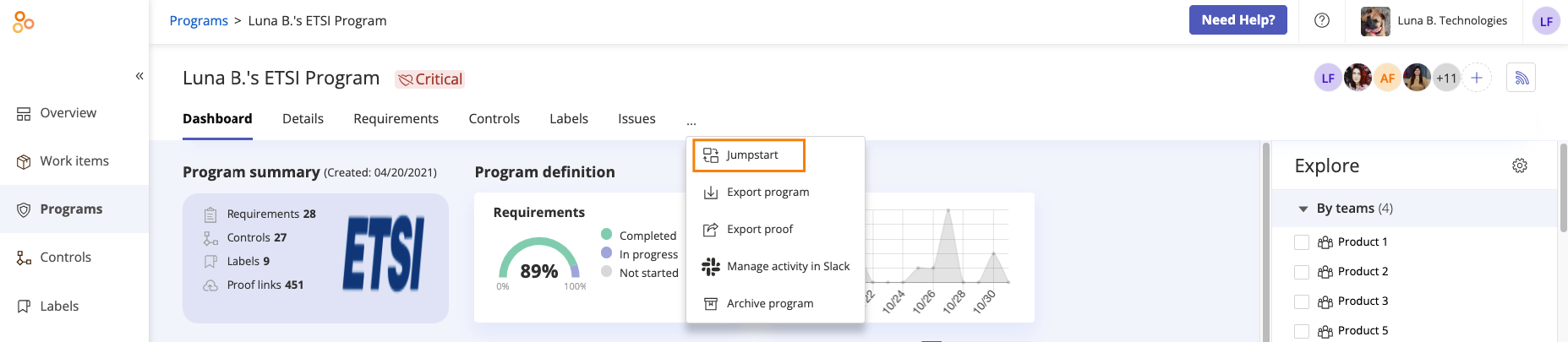
The Jumpstart settings window opens.
Toggle on your completed program.
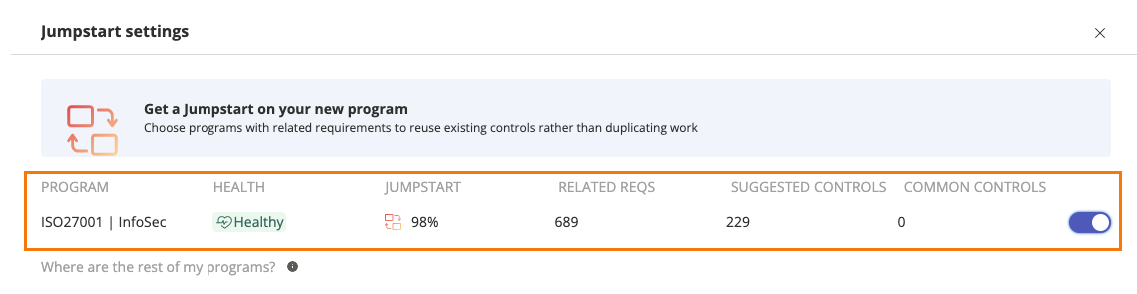
Note
You can create a new program using multiple completed programs. However, there is no quick way to undo this action should you no longer need any of those controls. If necessary, you’ll need to unlink controls one by one.
Click Next.
The Linking controls window opens.
Click Confirm.
The controls are linked.
Note
When you complete this process you may still have some requirements without associated controls. To address this issue, you should conduct a gap assessment. For more information, see Gap assessment best practices.