Adding a user to the Vendor Register
Roles and permissions
The following roles can add a user to the Vendor Register:
Administrators who are members of the Vendor Register
Compliance managers who are members of the Vendor Register
Users who are members of the Vendor Register
Limited access users who are members of the Vendor Register
As with other areas in Hyperproof, users and groups must be explicitly added to the Vendor Register to view and participate in it. Note that there is no way to restrict user visibility to only certain vendors.
From the left menu, select Vendors.
Click the + icon in the upper-right corner in the facepile.
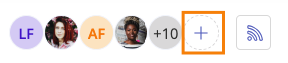
The Member access window opens.
From the Add tab, do one of the following:
Click Add.
The user or group is added to the Vendor Register.
If notifications are enabled, an email is sent notifying the user that they have been added.