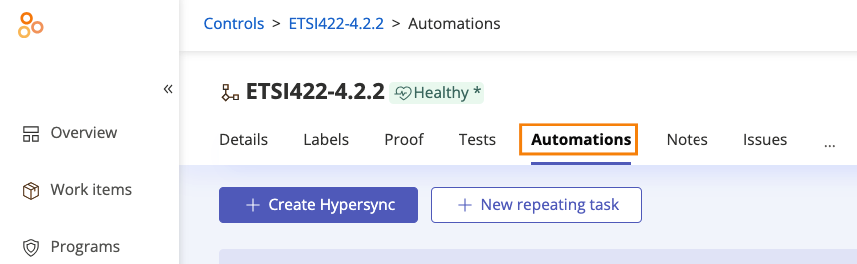Creating a repeating task with an approval
Roles and permissions
The following users can create a repeating task:
Anyone who is a member of a control, label, or risk
If your organization wants to track approvals for proof attached to tasks, you can configure approvals on a repeating task for one or more approvers at any time, either when you create the repeating task or after it is created. When the repeating task generates a new task, the approval is included in that task.
Approvers must be users and able to log in to Hyperproof to complete their approvals. When approvals are created, Hyperproof sends a notification to each approver containing a link to their approval and the due date. Additional notifications are sent to approvers with outstanding approvals on the due date, and every 7 days after the approval is past due.
Repeating tasks can be created via the Automations tab found on controls, labels, and risks.
You can also turn a regular task into a repeating task. See Work items: Repeating tasks and Creating a repeating task from a regular task.
Note
To add an attachment to a repeating task, save the repeating task first and then open it to add the attachment. See Linking an attachment to a repeating task.