Unlinking proof from a vendor
Roles and permissions
The following roles can unlink proof from a vendor:
Administrators who are members of the Vendor Register
Compliance managers who are members of the Vendor Register
Users who are members of the Vendor Register
Proof can be unlinked from a vendor at any time.
From the left menu, select Vendors.
Select the Vendors tab.
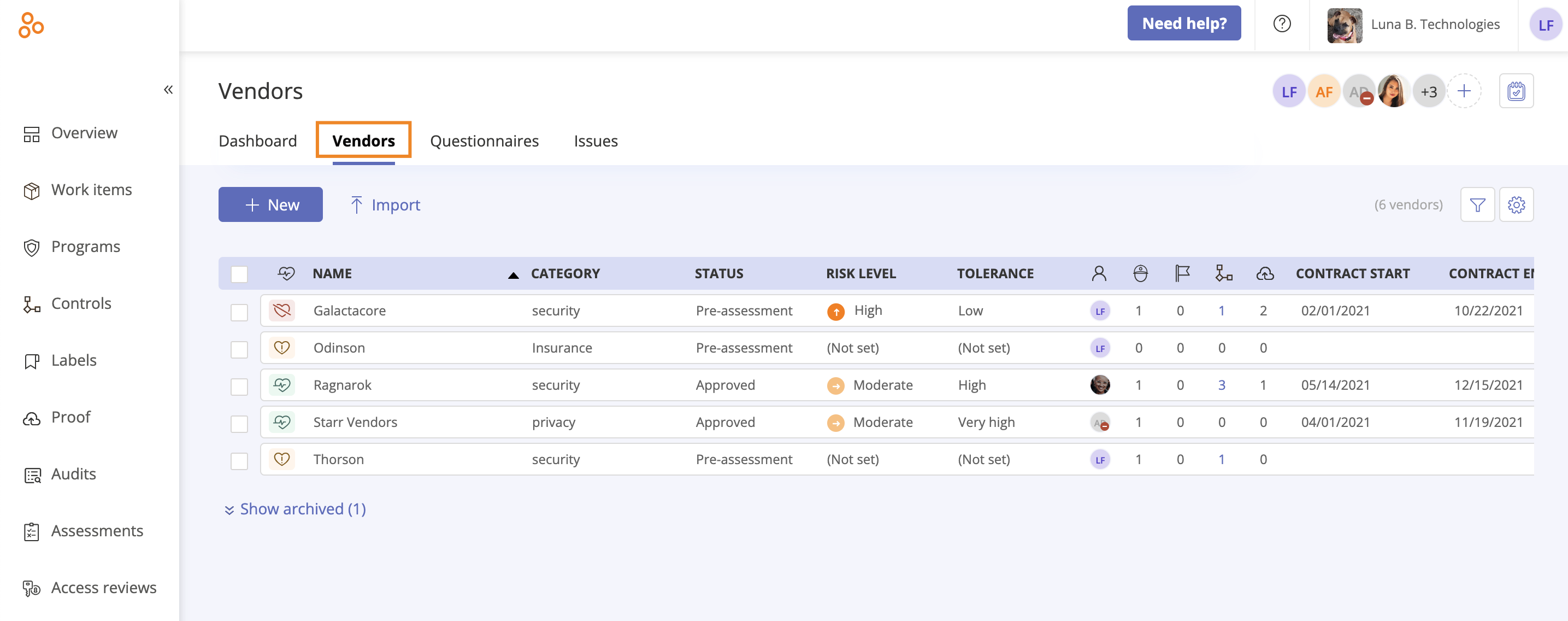
Select the vendor that corresponds with the proof you want to unlink.
Hover over the proof, and then click the Unlink icon.
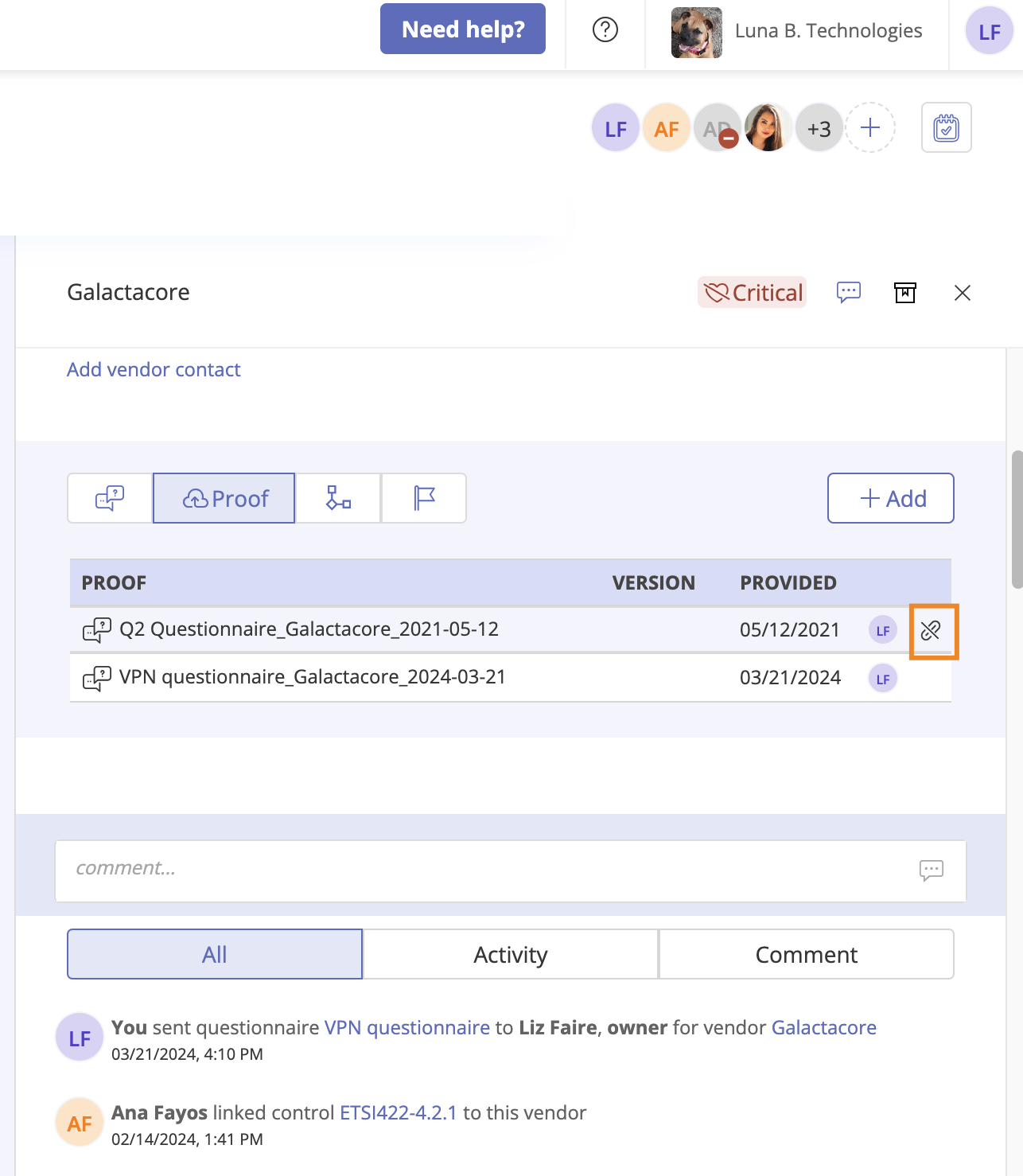
Click Confirm.
The proof is unlinked from the vendor.