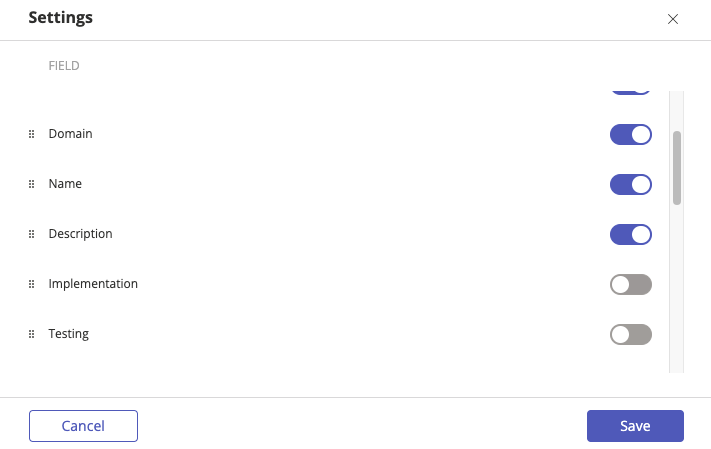Working with custom fields
Roles and permissions
Only administrators can create, edit, and remove a custom field
Because Hyperproof adapts to your organization's preferred workflows and procedures, custom fields allow you to track anything you want on your controls and/or risks.
Note
Hyperproof doesn't generate reminders or notifications based on custom fields. Depending on the object, you can generate reminders using freshness settings instead.
Depending on your organization's needs, custom fields can be made required or optional. You can add custom fields to the following:
|
|
Types of custom fields
Single select - A drop-down list of values; only one value can be selected
Multiple select - A drop-down list of values; multiple values can be selected
Date picker - Select a specific date or date range, or select items that are past due, due the next day, due next week, due next month, or due in the future
Multi-line text field - An open text area
User picker - A drop-down list of users in the organization; only one value can be selected
Number field - Number field that supports either decimal or percentage formatting
Example use case
An organization may use custom fields to measure its level of risk in certain areas. The organization might label the fields as Financially serious and Not financially serious.
In a meeting with stakeholders, a Hyperproof user can filter the dashboard by showing only those risks deemed to be financially serious. They can then click into related controls to show how risks can be mitigated.
Custom fields and columns
Custom fields can be displayed as columns on the grid view for a Hyperproof object and can be used to filter some objects.