Working with Datadog queries and tags
Note
Hyperproof connects to many third-party systems that frequently change, including the system interface. Contact your System Administrator or the third-party provider for assistance in meeting the requirements to integrate with Hyperproof and collect the proof you need.
To collect proof via List of Monitors or List of Hosts, you must enter a Datadog-related query and tag, respectively, in Hyperproof.
Determining the query for List of Monitors
Sign in to your Datadog account.
From the left menu, select Monitors.
Click the monitor.
Copy the query.
In Hyperproof, paste the query, and then click Next.
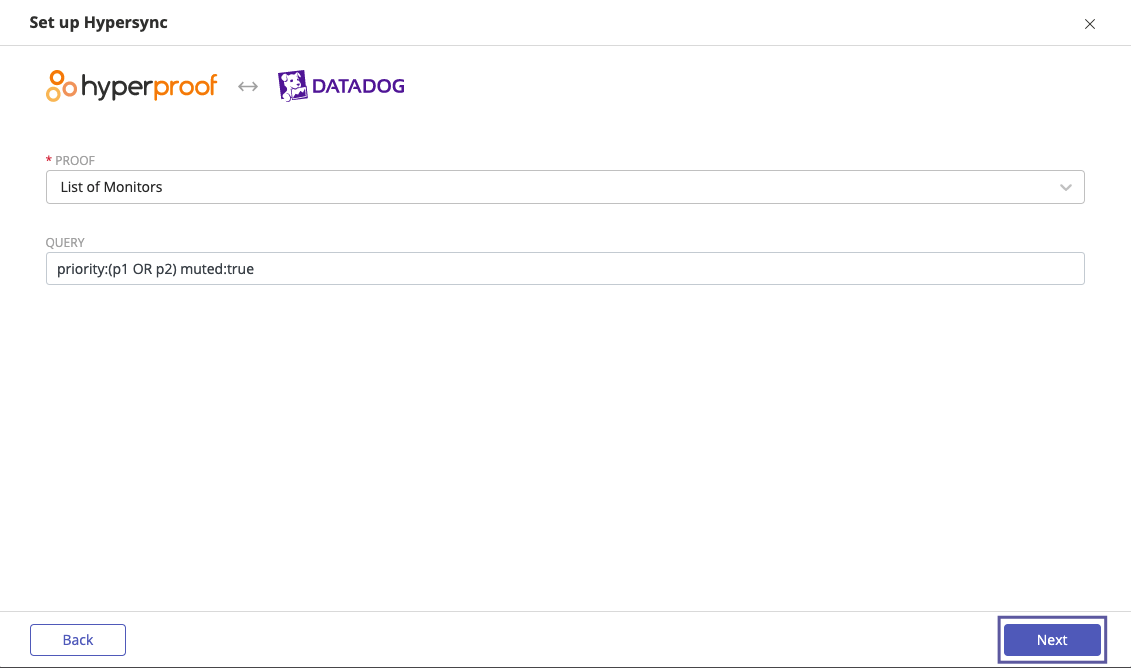
Follow Step two, steps 3 - 8 in the Connecting an app to Hyperproof and creating a Hypersync article to complete the creation process.
Determining the search filter for List of Hosts
Sign in to your Datadog account.
From the left menu, select Infrastructure.
Click in the Search by bar, and then select your tag. For more information about using tags, refer to the Datadog documentation.
Enter the tag into Hyperproof, and then click Next.
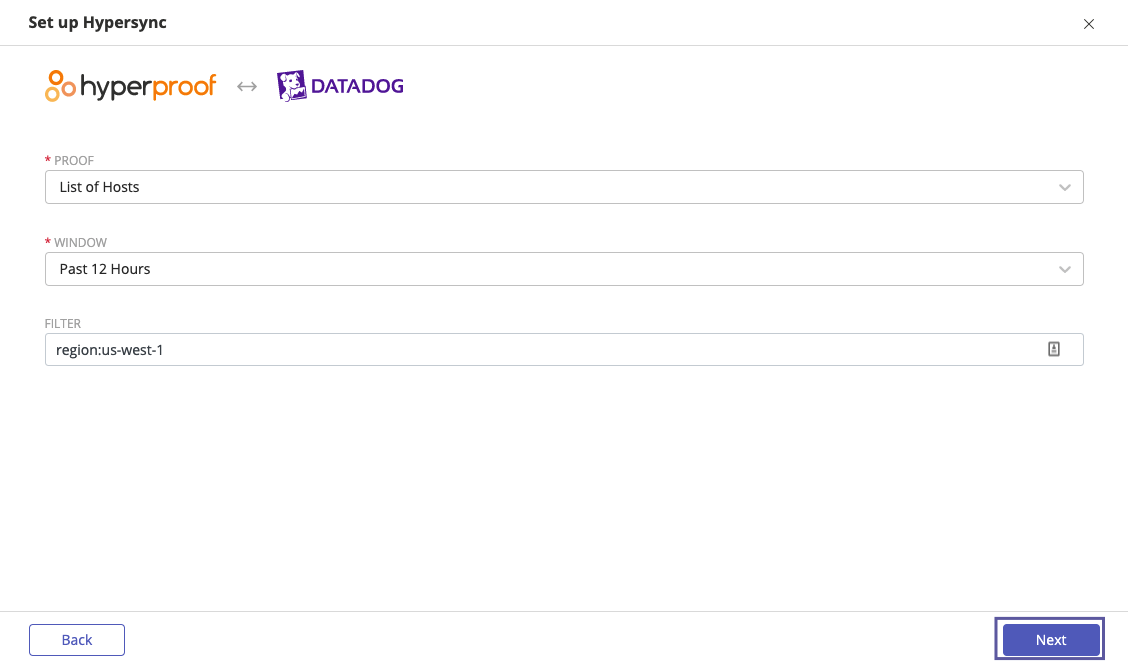
Follow Step two, steps 3 - 8 in the Connecting an app to Hyperproof and creating a Hypersync article to complete the creation process.