Pausing or deleting a Hypersync
When a Hypersync is paused or deleted, Hyperproof immediately stops collecting proof for that Hypersync.
Hyperproof recommends pausing your Hypersync if you’re not using it. When a Hypersync is paused, rather than deleted, it can be restarted easily if you need it again.
If you delete a Hypersync and then change your mind, you’ll need to create a new Hypersync to resume collecting proof automatically.
To pause or delete a Hypersync:
From the left menu, select either controls or labels, depending on the object the proof is linked to.
Select the control or label the Hypersync is linked to.
Select the Automations tab.
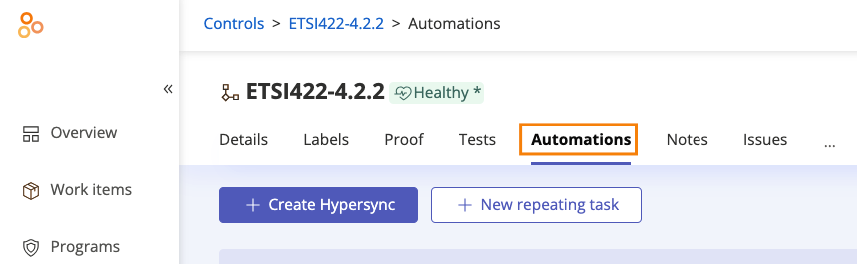
Mouse over the Hypersync you want to edit, click …, and then click either Pause Hypersync or Delete Hypersync.
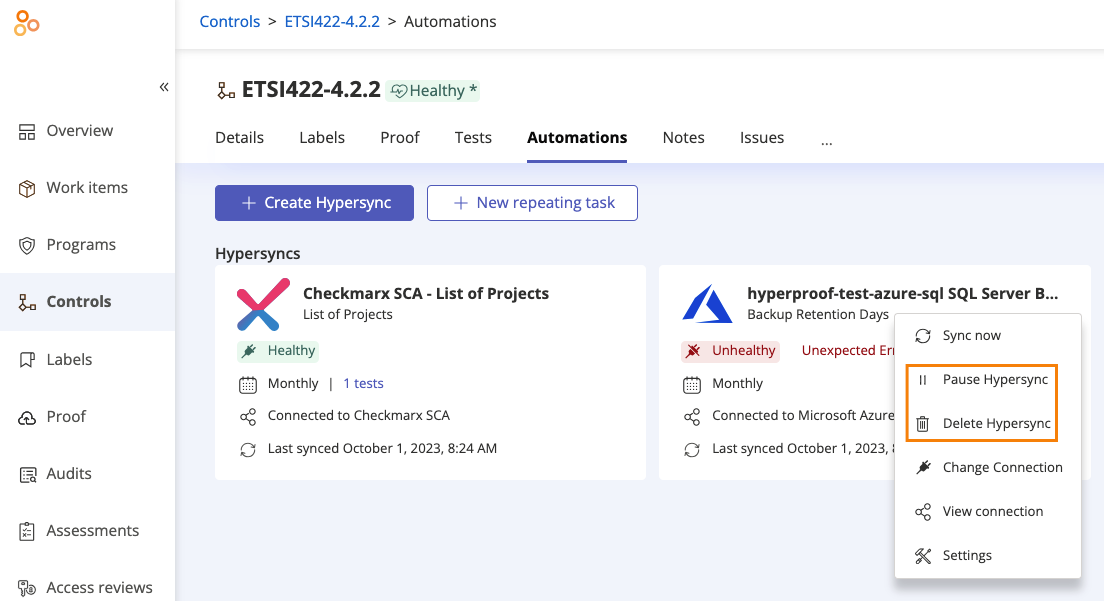
Click Pause or Delete.
The Hypersync no longer collects proof automatically.
To restart a paused Hypersync, mouse over the Hypersync, click …, and then click Resume Hypersync.