Exporting evaluations from an assessment to a Word document
Roles and permissions
The following roles can export evaluations from an assessment:
Anyone with manager or contributor permissions for the assessment
In Hyperproof, you have the option to export the following from an assessment:
Assessment requests (no linked proof)
Assessment evaluations to a Word document (no linked proof)
Assessment evaluations to a CSV or XLSX file (no linked proof)
This article explains how to export evaluations from an assessment to a Word document. Note that linked proof is not included in the download.
To export evaluations to a Word document:
From the left menu, select Assessments.
Select your assessment.
Select the ... (More options) tab, then hover over Generate Word report
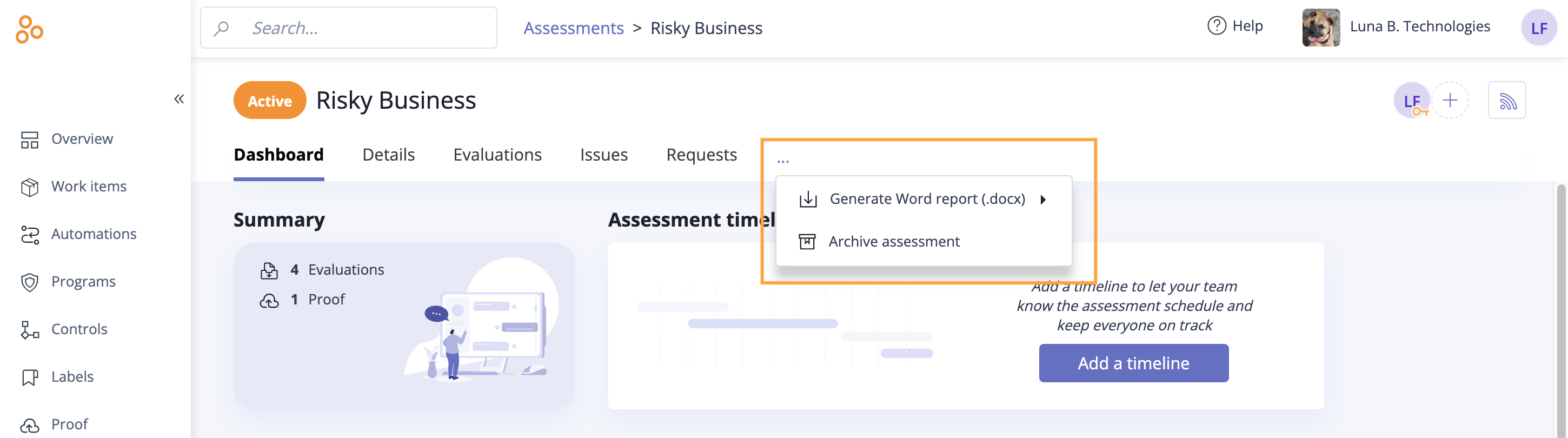
Select one of the following options:
Assessment report - Includes only current assessment evaluations.
Assessment report (include archived) - Includes both current assessment evaluations and archived evaluations.