Editing application user list details
Roles and permissions
The following roles can edit application user list details for an access review :
Anyone with manager permissions for the access review
After you import a list of users for an access review, you can view and edit the details associated with that application user list.
From the left menu, select Access reviews.
Select the access review with the application user list you want to view.
Select the Setup tab.
Under Applications to review click the name of the application.
Select the Details tab.
The details for the application display.
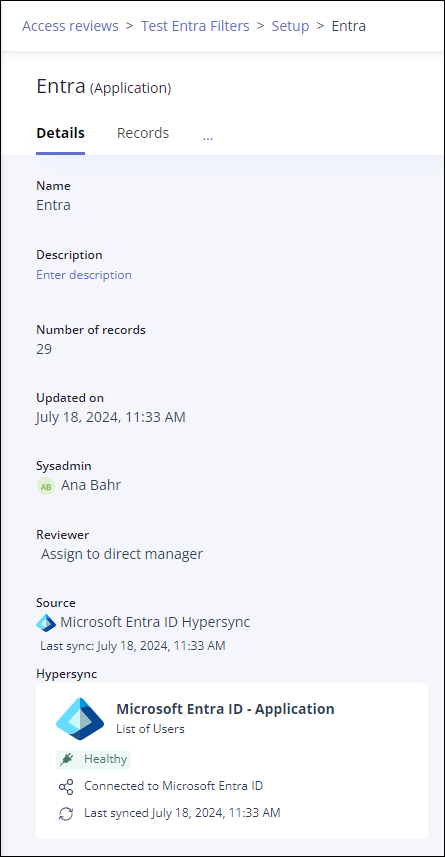
Hover over a field and click the pencil icon to edit it. Note that some fields can't be edited.
Application - Details tab fields
Component / Field | Definition |
|---|---|
Name | User-specified name of the application user list being reviewed. |
Description | This field is optional and contains a user-specified description of the application user list being reviewed. |
Number of records | Total number of user records contained in the application user list. |
Updated on | Date that the list of users was last updated. This field is not editable. The date is generated any time the application user list is refreshed. |
Sysadmin | Name of the default Sysadmin user. This user makes the changes to user access as indicated by the reviewer and attests to those changes in Hyperproof. NoteModifying this field doesn't update user records where the sysadmin was manually assigned using the People tab. |
Reviewer | Name of the default reviewer. This user is assigned to review the user access records and indicate which users' access should be changed or removed. When editing details:
NoteModifying this field doesn't affect user records where the reviewer was manually assigned on the People tab. |
Source | Shows the data source for the list of application users. Sources include a Hypersync or your local computer hard drive. This field is not editable. |