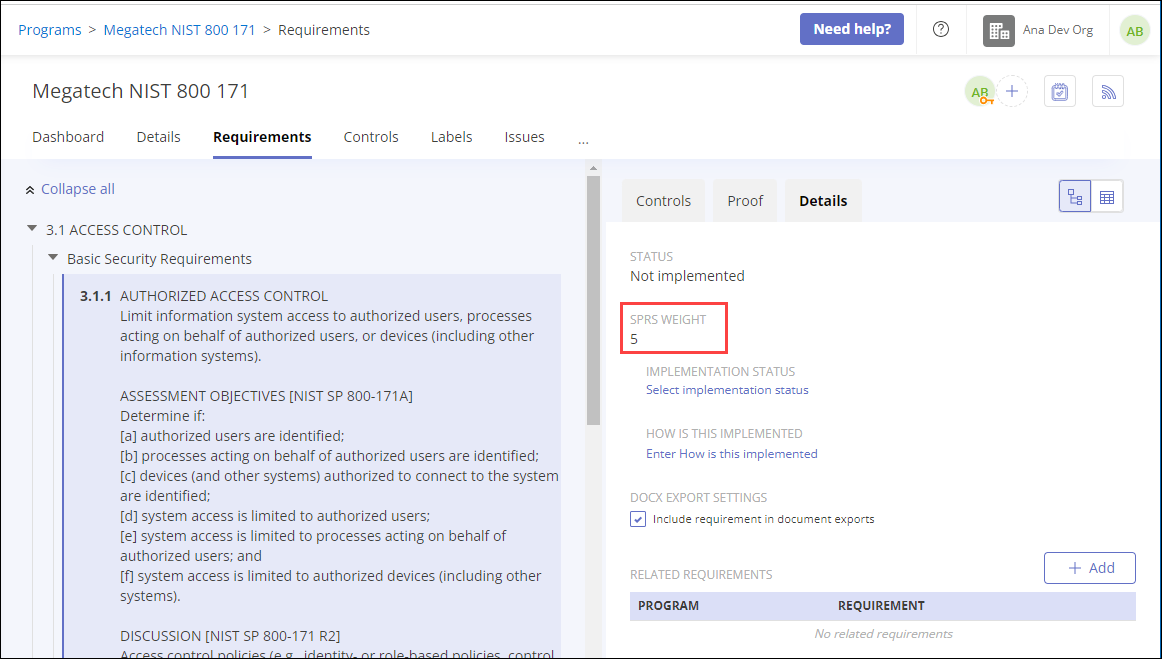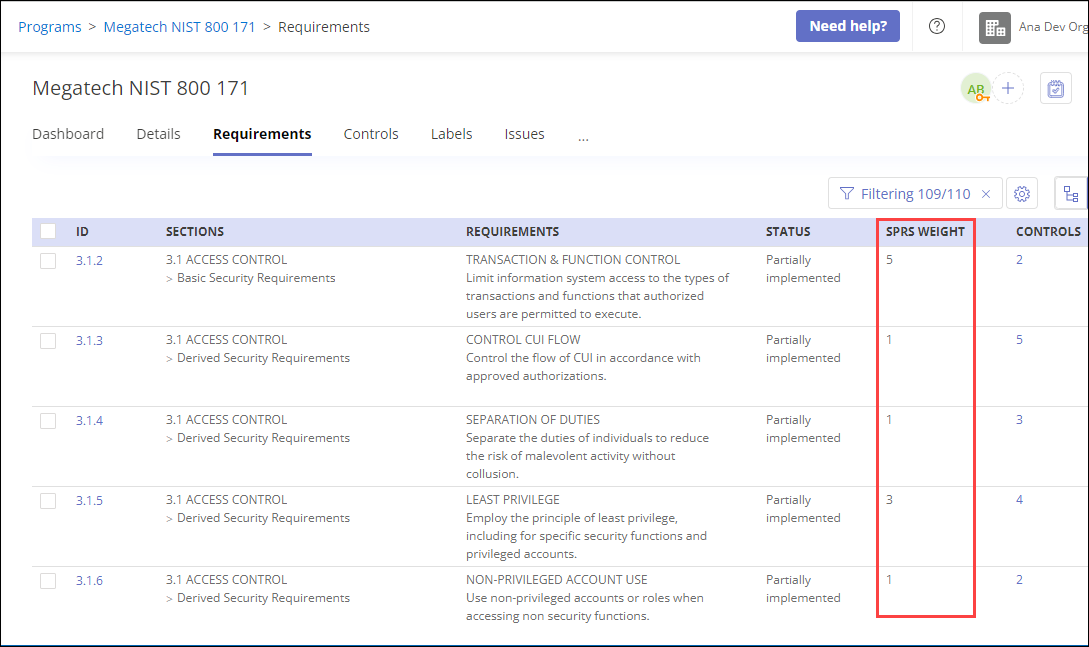Understanding the SPRS score calculation
The SPRS score for a program is based on the implementation status of the program requirements that are counted in the score. The status of controls linked to these requirements in Hyperproof, such as the status of the 800-171 Assessment Objective controls that come standard with these programs, does not affect the score.
Not all requirements in the Hyperproof 800-171 and CMMC programs are included in the SPRS score. For example, the CMMC 2.0 program includes DFARS, NIST 800-172 (for level 3), and 800-171 Appendix E NFO requirements that are excluded from the score. Requirements that aren't included display N/A in the SPRS Weight field on the requirement Details tab and the requirements grid view.
Each requirement has an SPRS weight of 5, 3, 1, or N/A. When you set the requirement status to Implemented, your score is increased by the value in the SPRS Weight field. For NIST 800-171 and NIST 800-171A, some requirements are awarded points in statuses other than Implemented as outlined below:
For requirements 3.5.3 and 3.13.11, 3 out of 5 points are awarded when their status is set to Partially Implemented.
For requirements 3.1.12, 3.1.13, 3.1.16, 3.1.17, 3.1.18, 5 out of 5 points are awarded when their status is set to Not Applicable.
For more information on setting status, see Updating requirement SPRS statuses.
Note
The SPRS Weight field shows the possible value of the requirement, not what has been awarded. For example, a requirement with an SPRS Weight of 5 indicates that when the requirement is set to Implemented, 5 points will be added to the SPRS score.
The maximum score is 110 points, and the minimum is -203. The score is displayed and updated on the program dashboard, allowing you to track where you are in the process easily. See Understanding the SPRS scoring widgets.
When you add a program based on the NIST 800-171 or the CMMC 2.0 Level 2 and 3 frameworks, if you include or import controls, all of the requirement statuses are set to Partially implemented initially. The existence of the controls indicates that you have started the implementation process and your SPRS score on the program dashboard reflects any partial scores that are supported.