Editing a questionnaire outside of Hyperproof
Roles and permissions
The following roles can import a questionnaire:
Administrators who are managers or contributors on the Vendor register
Compliance managers who are managers or contributors on the Vendor register
Users who are managers or contributors on the Vendor register
Questionnaires can be edited in Hyperproof or outside of Hyperproof via CSV. The steps below explain how to edit and import a questionnaire outside of Hyperproof.
To edit a questionnaire:
Open the CSV that contains your questionnaire and do any or all of the following: change the question ID and/or question type, add or remove weight, make questions optional or required, make questions gating questions, duplicate questions, and/or delete questions.
To import the CSV into Hyperproof:
From the left menu, select Vendors.
Select the Questionnaires tab.
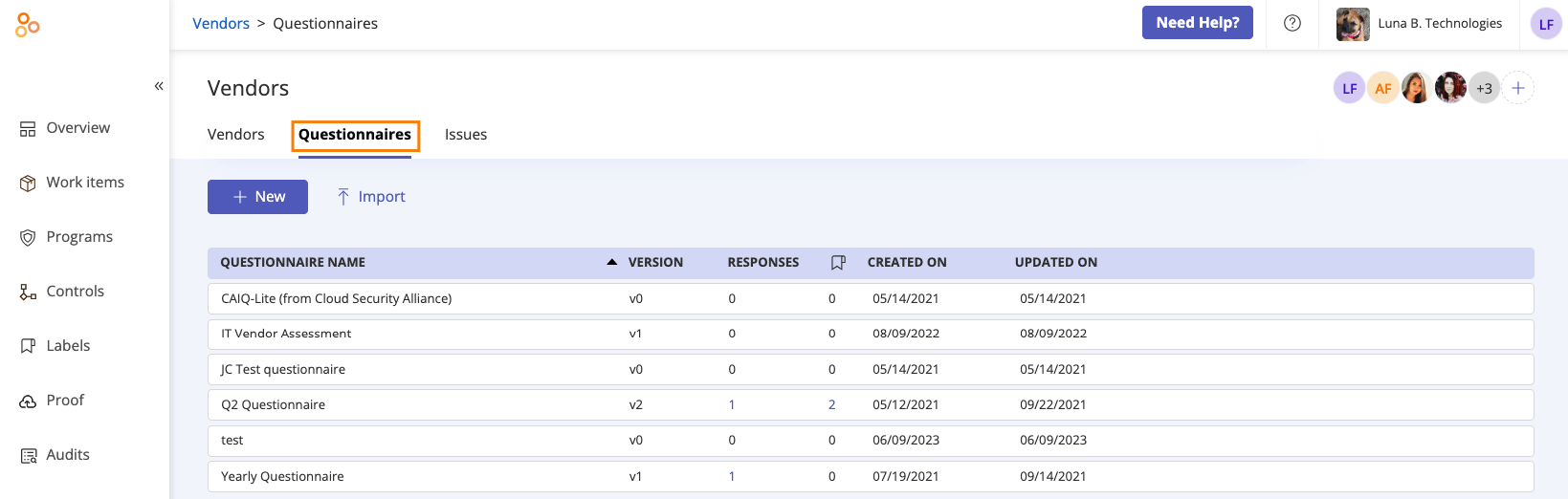
Click Import.
The Import questionnaire window opens.
Select the Update an existing questionnaire radio button.
From the Select an existing questionnaire drop-down menu, select the questionnaire you edited outside of Hyperproof.
Click Next.
Drag and drop or manually upload the updated questionnaire.
Click Import.
Click Next.
Review your content, and then click Next.
The updated questionnaire is imported.