Versioning versus new files
When you create a Hypersync, you can choose how you want to add proof, either by versioning or new files.
It’s recommended to select versioning when you want updates to replace the existing proof. The older proof is still accessible, but the latest version is the most current. Proof that contains settings like a password policy are good candidates for versioning since you typically care most about the current settings.
New files should be used when you don’t want to replace the existing proof. This is generally used when the proof contains data for a period of time such as backup jobs and pull requests. Typically, you’d want to keep the data collected for each month in separate files that are easily accessible.
Tip
Hyperproof recommends a default when you create a new Hypersync. If you’re not sure which option to choose, you can leave the default.
To switch to a different option, go to the appropriate control or label, then select the Automations tab. Mouse over the Hypersync you want to edit, and then click ... (Menu) > Settings. See the screenshot below.
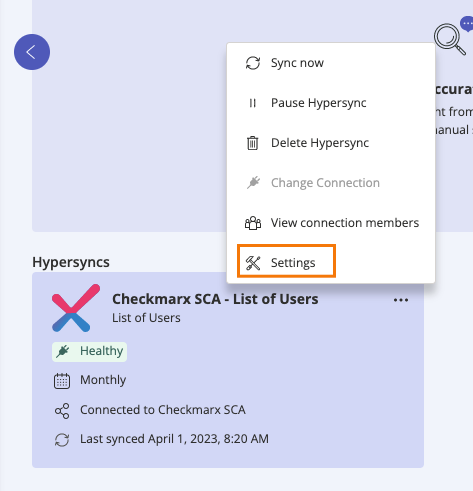
A note about proof versioning
Tip
Only the proof owner can upload a new version of proof and see the Provide this version button.