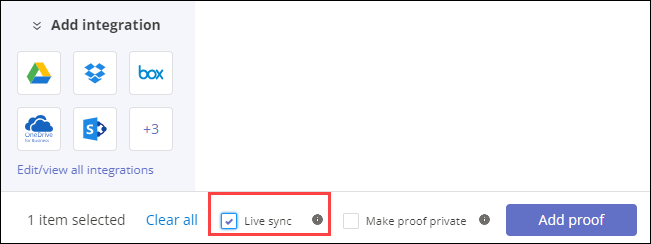Linking proof from SharePoint
Once Hyperproof is connected to SharePoint, you can link proof stored in SharePoint via the Proof Picker. For example, if you want to link proof to a control, you can access the Proof Picker directly from the control.
From the left menu in the Proof Picker, select SharePoint.
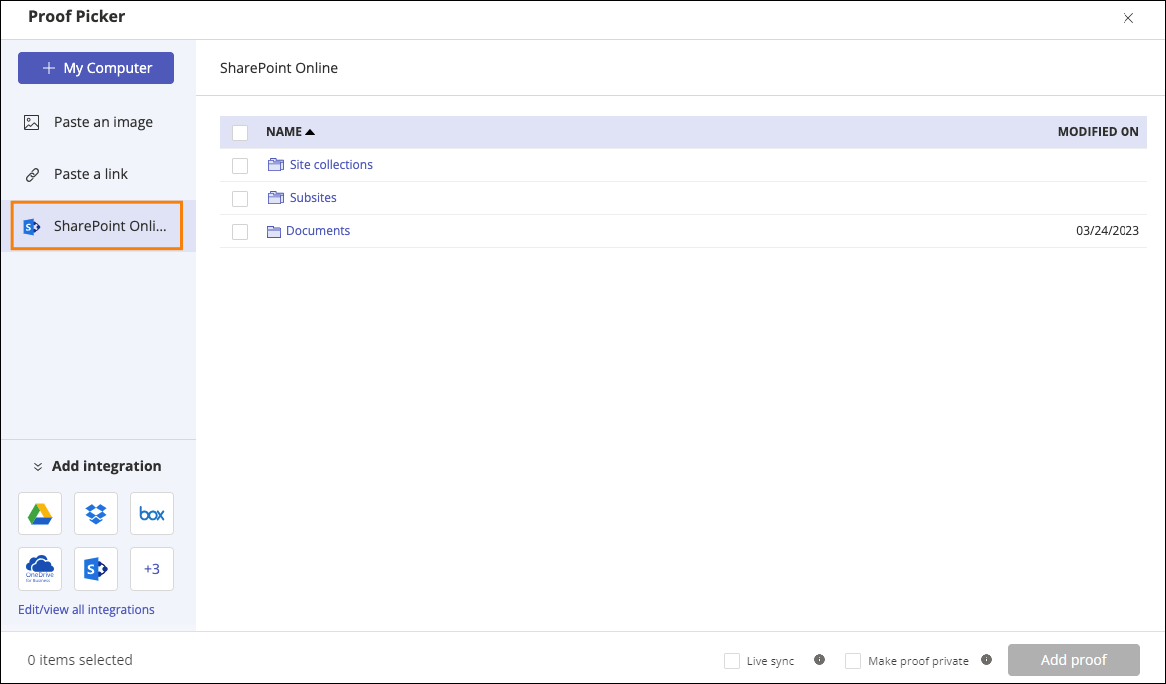
Select checkbox next to the file(s) or folder(s) you want to link. Note that Site collections and Subsites are at the top of the list.
Note
Hyperproof does not sync folders within folders (sub-folders). To sync sub-folders, you must select them individually.
Click Add proof.
When you link your proof, Hyperproof automatically exits the Proof Picker.