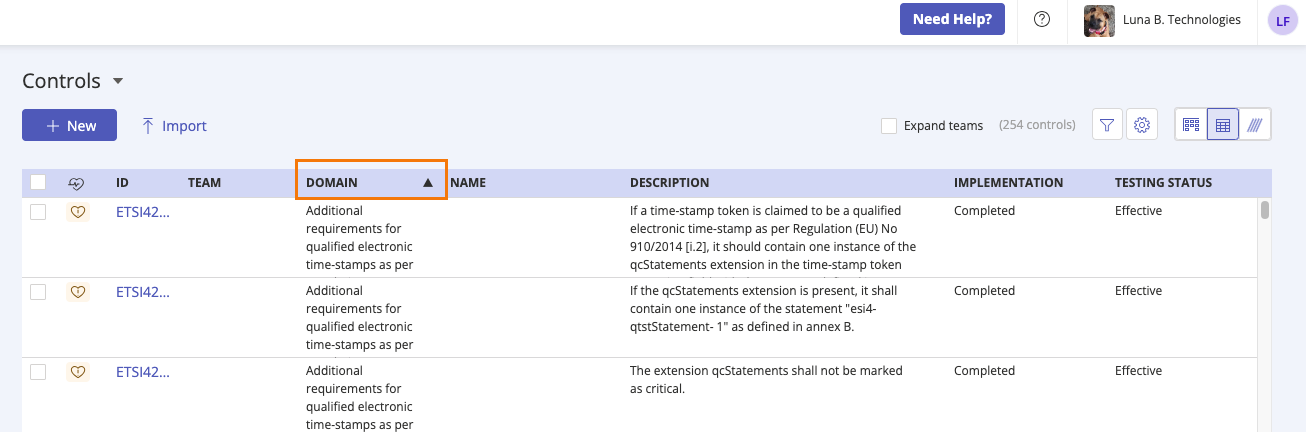Grouping and sorting controls
In card view, controls can be grouped and sorted using the Group By and Sort By drop-down menus.
Controls can be grouped by the following properties: None, Domain, Owner, Implementation, Testing status, and Automation. Note that grouping controls by custom fields only works for single-select custom fields.
They can be sorted by the following properties: Control ID, Name, Freshness, Health, Number of programs, Recently updated, Domain, and Owner.
In grid view, columns can be sorted in ascending and descending order. To sort by a particular column, click on the column’s heading (and click again to reverse the sort order).