Hyperproof and Slack
Review and respond to comments and notifications without leaving Slack.
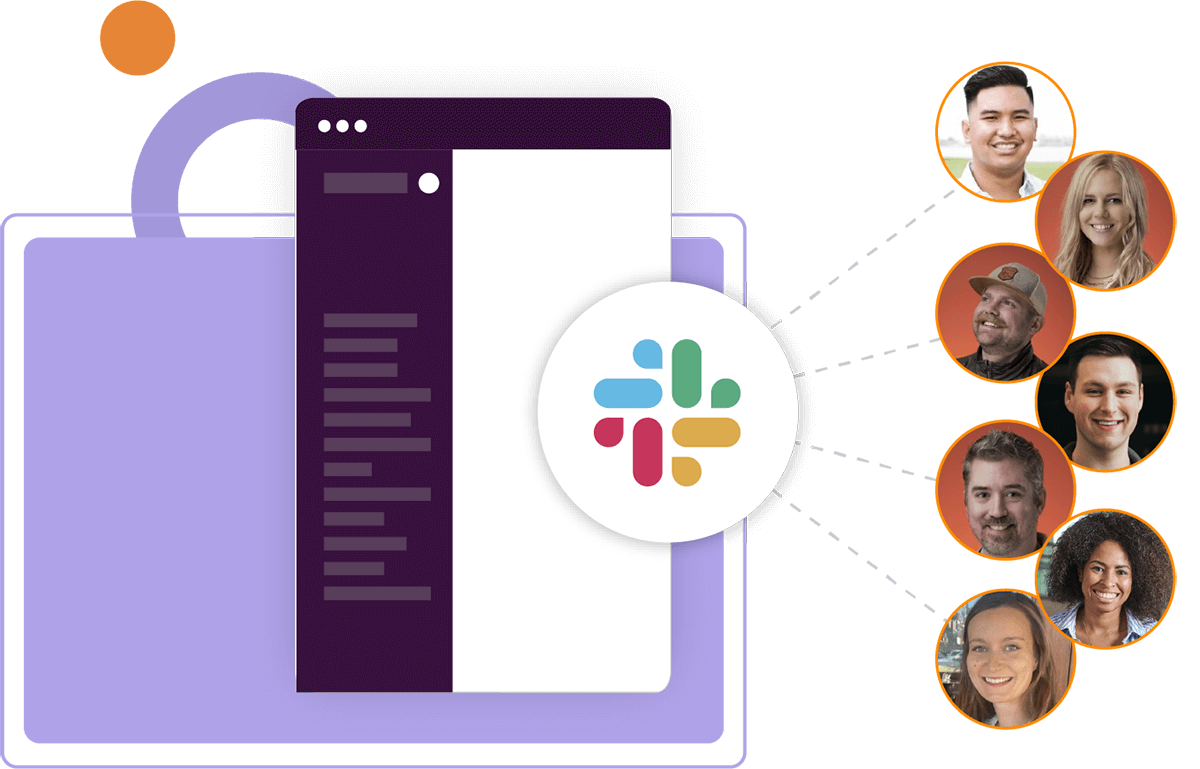
Hyperproof’s integration for Slack allows members of your organization to stay up-to-date on activity that is relevant to them and/or requires their attention. Members choose how they want to be notified: anytime they are ‘@mentioned’ in an Activity Feed and/or on an object-by-object basis, such as a change in a control's freshness status.
Comments made via Hyperproof's Activity Feed appear in a specified Slack channel, and members of the channel can reply directly to them. The replies then appear in the Activity Feed.
Note
Replies to notifications made in Slack are sent back to Hyperproof and display in the Activity Feed.
Note
The Hyperproof and Slack integration only supports public Slack channels.
Connecting Hyperproof to Slack
Objects are connected to Slack via the More options tab.
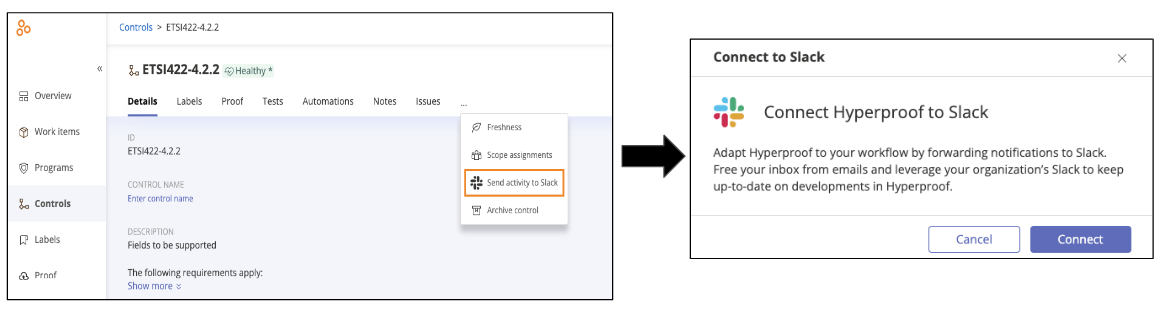
Refer to Connecting objects to Slack for detailed instructions on how to connect Hyperproof to Slack.
Additional information
By default, the integration for Slack is turned on for all organizations. If it was turned off, an administrator can turn it back on by following the steps below. Note that objects and modules cannot be connected to Slack if the integration has been turned off.
Log in to Hyperproof using one of the following URLs:
Hyperproof US: https://hyperproof.app/
Hyperproof EU: https://hyperproof.eu/
Hyperproof Gov: http://hyperproofgov.app/
From the left menu, select Settings.
Select Integrations.
Below Available to connect, select Slack.
Toggle the button on.
The integration for Slack is now turned on for the organization.
Privacy policy
Hyperproof does not sell information about you to advertisers or third parties. Refer to our privacy policy for more information.