Assessing work in your organization
The Work items tab helps you assess how much work needs to be done—by when and by whom—across the organization. It also provides a picture of all of the work assigned to you in one location.
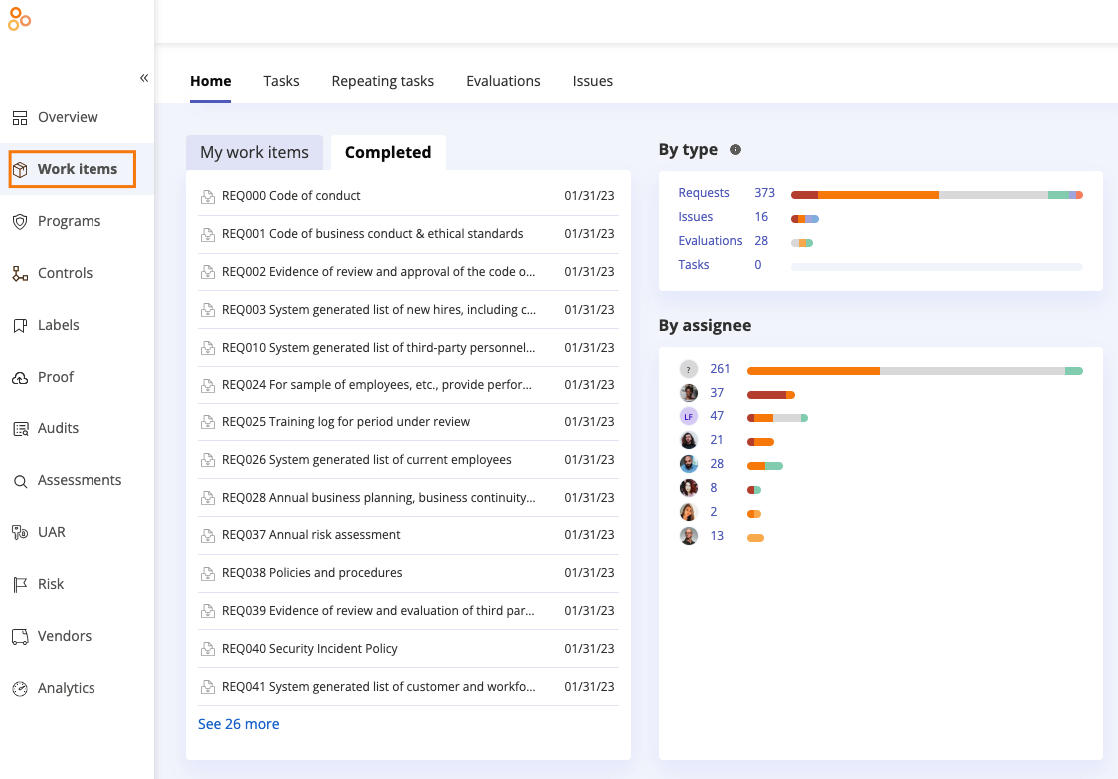
Administrators can assess all work items/linked objects that they are a member of. They can sort work items by type, by assignee, and by creator.
What do compliance managers and users see in Work items?
Hyperproof compliance managers, users, and limited access users have access to work items that:
Are directly assigned to them
They are a member of
Are linked to objects they are a member of:
For tasks, this is the target object
For issues, these are all affected objects
For evaluations, it's the assessment they are a part of
For requests, it's the audit they are a part of
On the Home tab, compliance managers and users have access to the following work items via the My work items widget:
Work items assigned to them
Work items they created and are past due (indicated by a remind badge)
Work items they created and submitted (indicated by a review badge)