Archiving and unarchiving a program
Roles and permissions
The following roles can archive and/or unarchive a program:
Anyone with manager permissions for the program
Archiving a program removes it from view, but doesn’t completely remove it from Hyperproof. This is helpful if you need to access the program later.
How archiving a program works
Controls that are linked to another program are not archived and are still linked to the program. Additionally, only controls that you have permission to archive can be archived.
Archiving a program
From the left menu, select Programs.
Select the program you want to archive.
Select the ... (More options) tab, and then click Archive program.
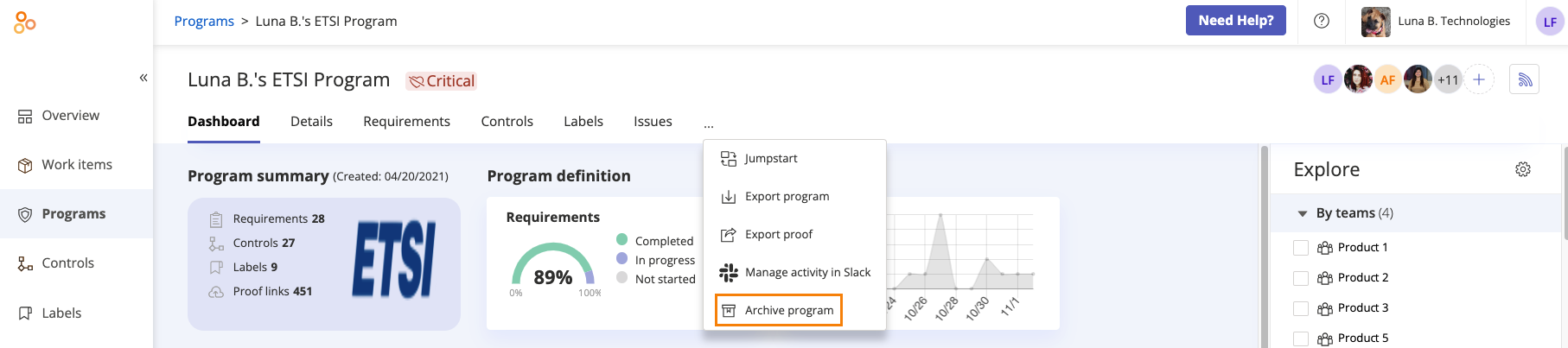
The Archive program window opens.
Click I understand the consequences, archive this program.
The Archive program controls also? window opens.
Note
The Archive program controls also? window doesn't open if the controls are linked to another program, or you don't have sufficient permissions to archive the linked controls.
Do one of the following:
Click Archive controls to archive all controls. These controls will be permanently unlinked from the program. Note that the links are not automatically restored if the program is unarchived or if the controls are manually unarchived.
Click Skip to skip archiving the linked controls.
The program is now archived.
Unarchiving a program
From the left menu, select Programs.
Click the Programs drop-down menu, and then click Archived.
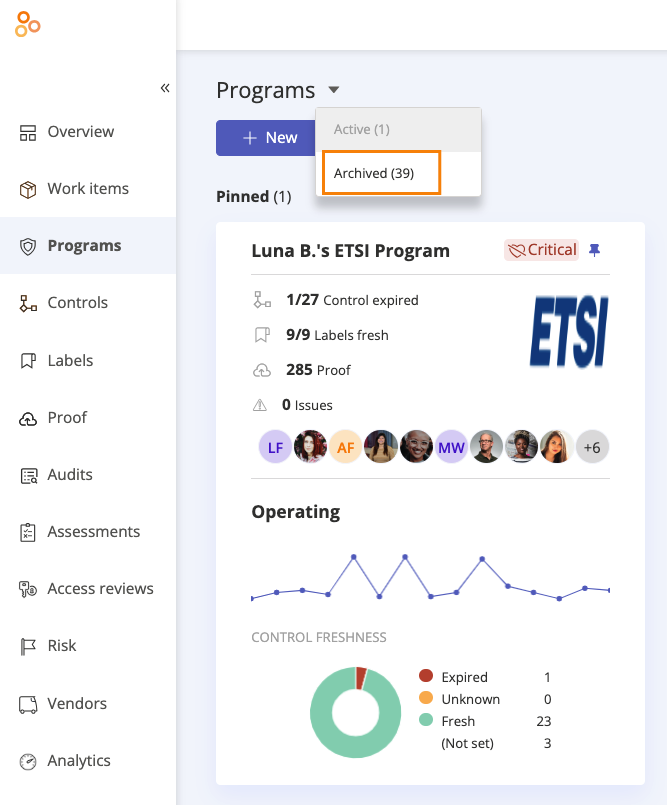
Select the program you want to restore.
The archived program dashboard works the same as the active program dashboard. You can also select and view all components of the archived program including program details, requirements, controls, labels, and proof.
Click Unarchive.
The Unarchive program controls window opens.
Do one of the following:
Click Unarchive controls to restore all archived controls.
Click Skip to keep the controls archived.
When prompted, click I understand the consequences, unarchive this program.
The program is restored.