Verifying ServiceNow task creation
After you have created a ServiceNow task through Hyperproof, you can verify that the task was created correctly and that the corresponding task has been created in ServiceNow.
From the left menu, select Work items.
Select the Tasks tab.
Locate the task you want to verify.
Note
In the Tasks card view, ServiceNow integration tasks contain the ServiceNow icon.
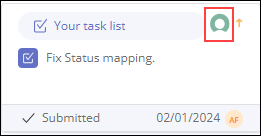
Open the task. The ServiceNow task ID displays on the right side as a link.
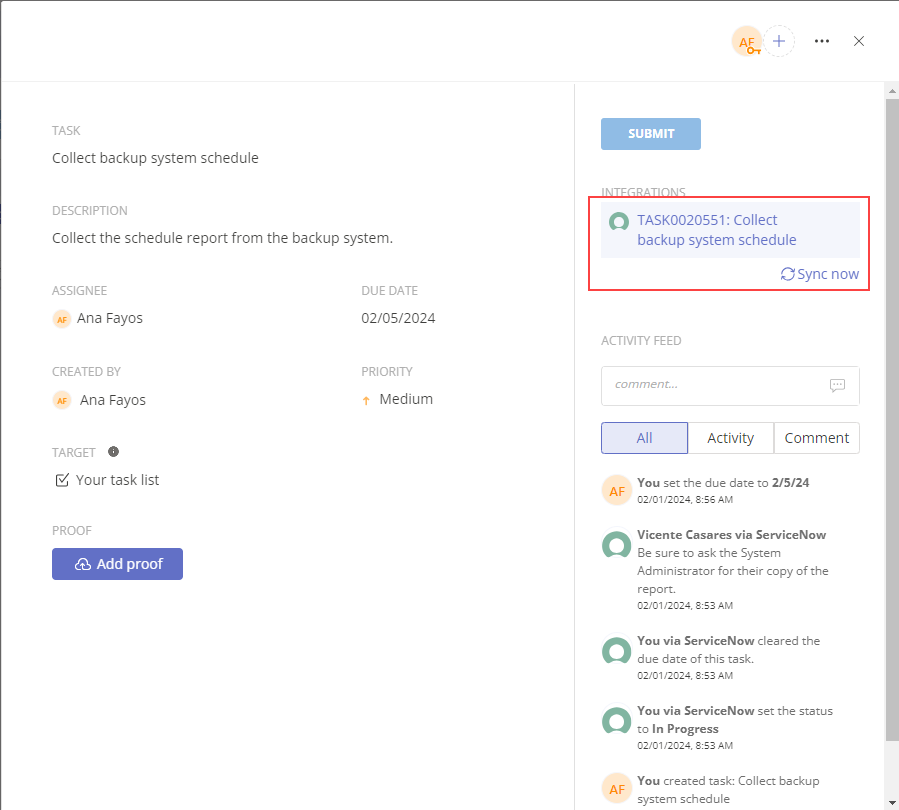
Click the link to open the corresponding task in ServiceNow.
If you are not logged in to ServiceNow, you are prompted to log in, and then the new task displays.
Click the Sync Now link to update the task's content with the most recent data from ServiceNow.