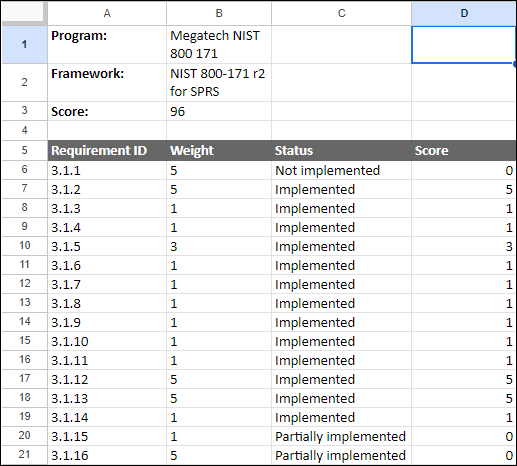Exporting your SPRS score and statuses
Roles and permissions
The following users can export a program:
Anyone who is a manager or contributor on the program
When you have completed the SPRS scoring process, you can export the associated program to have a snapshot or record of the Total Score and status values. Using the exported values when reporting your SPRS score ensures that no changes have been made.
From the left menu, select Programs.
Select your program.
Select the ... (More options) tab, and then click Export program.
Unzip the download file.
Open the Combined.xlsx file.
Select the Analytics sheet.
This sheet displays your total SPRS score and a list of the requirement ID, SPRS weight, Status, and Score for each requirement in the program.