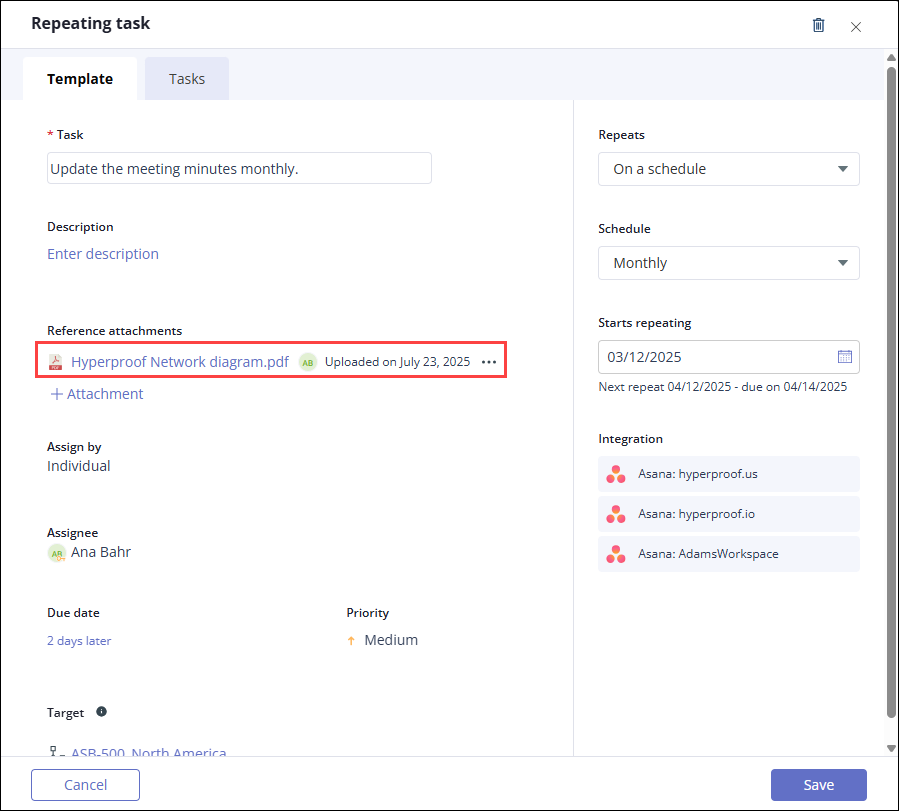Linking an attachment to a repeating task
Roles and permissions
The following roles link an attachment to a repeating task:
Administrators can link attachments if they created the task, are the assignee, or are a member of the target object on the task.
Compliance managers can link attachments if they created the task, are the assignee, or are a member of the target object on the task.
Users can link attachments if they created the task, are the assignee, or are a member of the target object on the task.
In Hyperproof, attachments provide a way to store and manage important compliance documents that are not classified as "proof". Attachments help differentiate between evidence (proof) and supporting files while allowing for more granular control and permissions. Attachments are especially useful in scenarios like audit sampling, where documents such as sample populations or follow-up requests (e.g. spreadsheets with selected records) are not considered formal proof but are essential for the audit process.
If you add attachments to a repeating task, any tasks created from that repeating task inherit the attachments.
When you add or delete an attachment on a repeating task, the Activity Feed of the target object is updated. For example, if the repeating task is configured for a control and you add an attachment, the Activity Feed for the control is updated.
Tip
While in the Activity Feed for the target object of the repeating task, if a user clicks a link for a file that has since been duplicated, the user is alerted with the link for the new file.
Note
If a task is integrated with another system, such as Jira or Asana, attachments can't be viewed from the corresponding task in the third-party system. Attachments can only be accessed by opening the Hyperproof task.
Note
Attachments linked to a repeating task are automatically inherited by the tasks it generates. These inherited attachments cannot be converted to proof. However, attachments that are manually added to individual tasks can be converted to proof.
To link an attachment to a repeating task:
From the left menu, select Work Items.
Select the Repeating tasks tab.
Select the repeating task you want to link the attachment to.
Click +Attachment.
The Add attachment window opens.
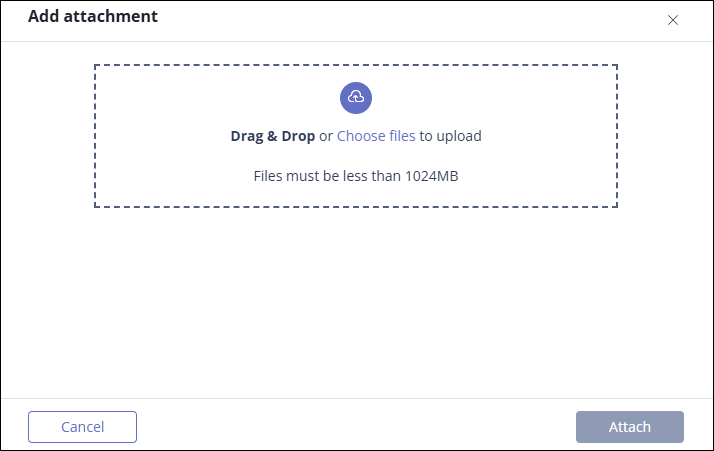
Drag and drop the file into the Upload field, or click Choose files to upload it manually. Note that the file must be less than 1024MB. Hyperproof supports the following file types:
Click Attach.
The file is attached to the repeating task. Click the link to view the file.