Viewing proof
Roles and permissions
Administrators who are managers or contributors can use all of the options on the Proof viewer, including deleting proof.
Compliance managers who are managers or contributors can use most of the options in the Proof viewer, including downloading proof uploaded by other users. They cannot delete proof.
Users who are managers or contributors can use most of the options in the Proof viewer, including downloading proof uploaded by other users. They cannot delete proof.
Limited access users who are managers or contributors can use most of the options in the Proof viewer, including downloading proof uploaded by other users. They cannot delete proof.
External auditors can view and download proof linked to requests with statuses of Submitted to auditor and Approved.
Note
Hyperproof can turn off the ability for External auditors to download or export proof upon request.
You can view details about a single piece of proof anywhere proof is available in Hyperproof.
Note
By setting the membership list to Private, access to proof can be limited to users who are direct members of that proof.
See Private proof for more details.
See Managing proof for a detailed list of places to access proof.
To view proof:
From the left menu, select Proof.
Use the Search all proof option to look for the piece of proof you want.
Tip
Click the Filter icon in the upper-right corner to filter results based on who owns the proof, who uploaded the proof, and/or when the proof was uploaded.
From the proof list, click the name of the proof.
The Proof viewer opens.
The contents of the file you select display in the viewer. In the panel on the right, you can see additional details about the proof. See the table below for more information about the right panel.
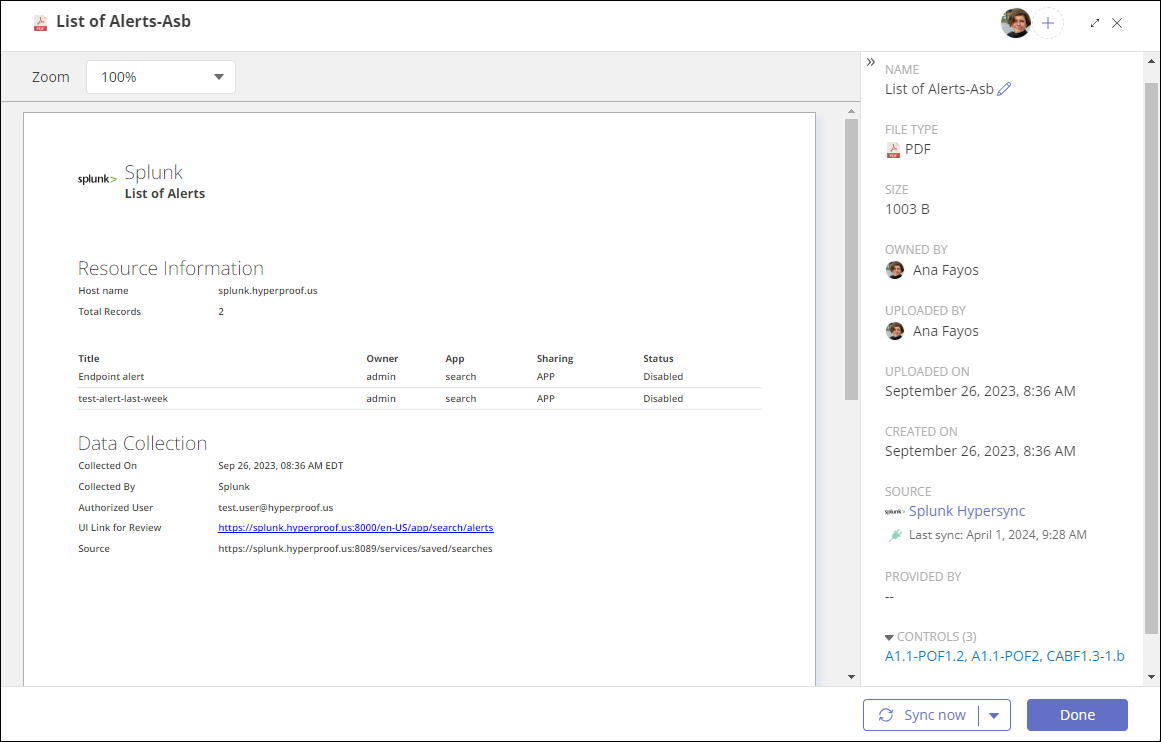
Note
The contents of some file types can’t be displayed in the viewer. If the contents can’t be displayed, a page icon displays instead. If you download the file to your computer, you may be able to view it there.
If the file needs to be retrieved from a cloud resource, there could be a short delay with the message: We’re fetching your file…
The date format of dates in proof generated by Hypersyncs is determined by the locale of the time zone set for the organization in Settings > General.
Note
The Hyperproof PDF generator doesn't support non-Latin characters. Proof data containing non-Latin characters converted to PDF format when uploaded to Hyperproof will have blank spaces in place of those characters. For example, the Hyperproof PDF generator is used when you upload proof using a Hypersync or submit a questionnaire.
Proof viewer fields
Field | Description |
|---|---|
Facepile | Indicates who has access to the proof. Click the facepile to open the Member access window and add or remove users. You can also set object-level permissions and managers can make the proof private. |
Zoom tool | Zooms in on the proof in the viewer. Zoom is only supported for PDF files. |
Minimize / Maximize icon   | Located next to the close icon, it allows you to expand the proof viewer to full-screen. Expanding to full-screen hides the information panel on the right. Press ESC or click the minimize icon to exit full-screen mode. |
Lock icon | If the proof is private, a lock icon displays in a banner across the top of the proof viewer with a message indicating that access is restricted. Only users who are direct members can view the proof. See Private proof. |
Name | Name of the proof. The default value is the name of the file as it was uploaded, without the extension, such as .PDF. The name can be edited by the owner by hovering over the name and clicking the Edit icon. |
File Type | Displays the file type and type icon for the proof. Hyperproof supports uploading proof files of all file types. The Proof Viewer only supports displaying the following proof file types: |
Size | File size in bytes/KB/MB/GB. Maximum file size is 1GB. |
Version | Version of the uploaded file. Each time the file is uploaded, the version number increments. Click the version link to display a list of all versions at the top of the viewer. In the version picker, you can select any version to view it. If you are the owner or an administrator, use the Revert to this version button at the bottom of the viewer to go back to the selected version. Reverting creates a new version from a prior version. For example, if you have 10 versions and you revert to version 8, version 8 is copied to version 11. |
Version Picker 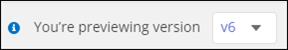 | Displays at the top of the viewer when you click the version link in the right panel. From here you can select the version you want to view or revert to. |
Owned By | Name of the user who uploaded the first version of the proof. |
Uploaded By | Name of the user who uploaded the most recent file. If the proof was uploaded by a Hypersync, the user who uploaded it is always listed as System User. |
Uploaded On | Date and time the most recent file was uploaded. |
Created On | Date and time the original file was uploaded. If you are using versioning, this is the date and time that version 1 was uploaded. If you aren’t using versioning the Created on and Uploaded on date/time is the same. |
Source | Source of the uploaded file. Values include Computer upload or a link to the cloud service where the file was hosted when it was imported. |
Provided By | Use this field to indicate who provided the proof when that person or department does not have a presence in Hyperproof. Hover over the field and click the Edit icon to modify this field. |
LiveSync | For proof uploaded from an external cloud service, you can enable or disable LiveSync. If enabled, LiveSync updates the selected proof any time a change is made to the source file and displays the Last sync date and time. See Using LiveSync for more information. NoteOnly the owner of the proof can enable or disable LiveSync. NoteTo revert to an older version of the proof, you must disable LiveSync. |
Controls | Displays a list of hyperlinked control IDs for the controls linked to this piece of proof. |
Labels | Displays a list of hyperlinked label names for the labels linked to this piece of proof. |
Buttons | |
Upload new version | Allows you to upload a new version of the proof. This button displays when the selected proof is not being uploaded automatically using a Hypersync or LiveSync. Down arrow icon options: Download - Download the most recent version of the selected proof to your default downloads directory. Delete proof - Deletes all versions of the selected proof. Only an administrator can delete proof. |
Sync now | Use the Sync now button to import an updated copy of the proof. This button displays when the proof was uploaded using a Hypersync or if LiveSync is enabled. Down arrow icon options: Download - Download the most recent version of the selected proof to your default downloads directory. Delete proof - Deletes all versions of the selected proof. Only an administrator can delete proof. |
Revert to this version | Reverts to a prior version of the selected proof. This button is enabled when you click the version link in the right panel and then select a prior version in the version picker at the top of the screen. Only an administrator or the original owner of the proof can revert to a prior version. Down arrow icon options: Download - Download the the selected version of the proof to your default downloads directory. Delete version - Deletes the selected version of the proof. Only an administrator can delete proof. The most recent version of the proof can't be deleted. |
Download | Allows compliance managers, users, and External auditors to download proof uploaded by another user to their default downloads directory. NoteHyperproof can turn off the ability for External auditors to download or export proof upon request. |
Done | Closes the Proof viewer. |