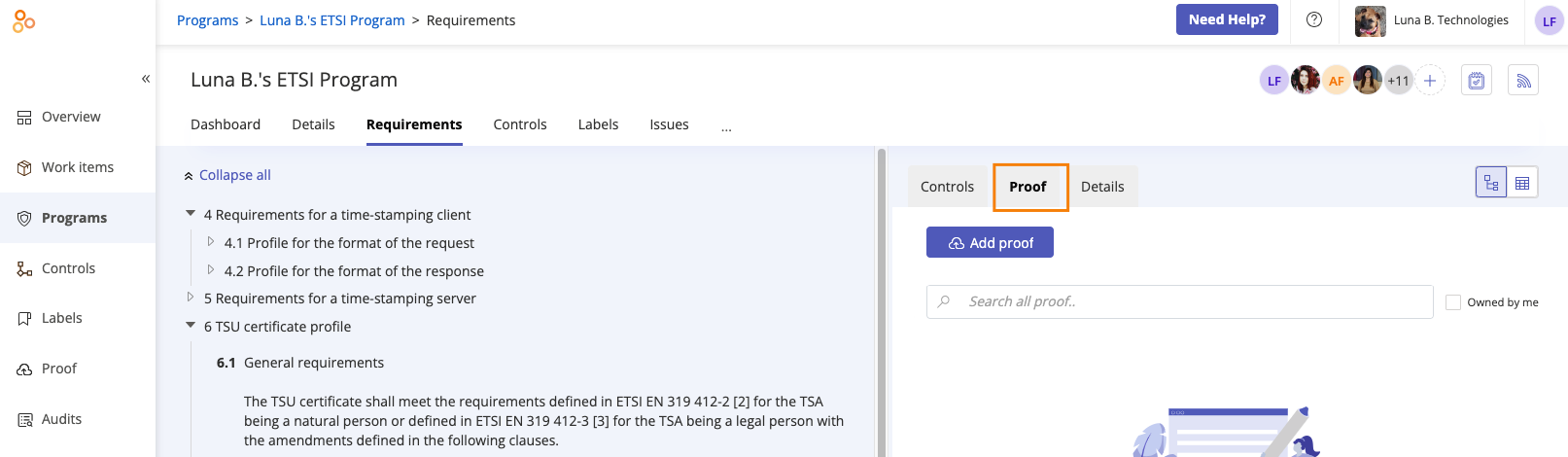Linking proof to a requirement
Roles and permissions
The following roles can link proof to a requirement:
Administrators
Compliance managers
Users
From the left menu, select Programs.
Select your program.
Select the Requirements tab.
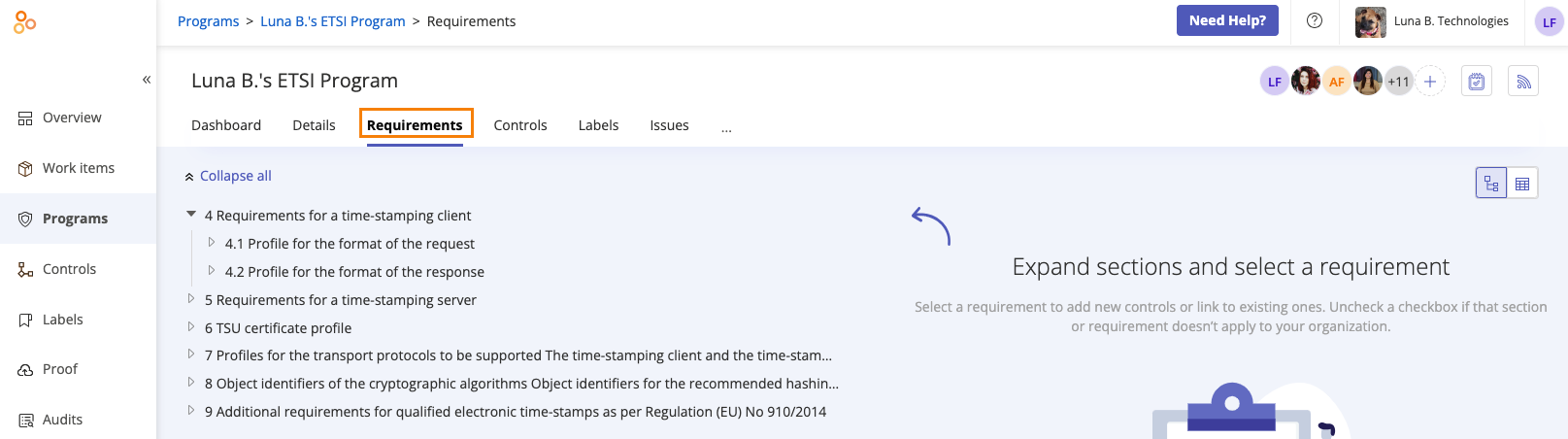
Expand the sections until you find the requirement you want to link proof to.
In the right pane, select the Proof tab.