Deleting an attachment from a repeating task
Roles and permissions
The following roles can delete an attachment from a repeating task:
Administrators can delete attachments if they created the task, are the assignee, or are a member of the target object on the task.
Compliance managers can delete attachments if they created the task, are the assignee, or are a member of the target object on the task.
Users can delete attachments if they created the task, are the assignee, or are a member of the target object on the task.
Note
Deleting an attachment from a repeating task doesn't delete the attachment from any existing tasks created from that repeating task.
New tasks created from the repeating task after the attachment was deleted will not be linked to the attachment.
When you add or delete an attachment on a repeating task, the Activity Feed of the target object is updated. For example, if the repeating task is configured for a control and you add an attachment, the Activity Feed for the control is updated.
From the left menu, select Work Items.
Select the Repeating tasks tab.
Select the repeating task with the attachment you want to delete.
Click ... next to the attachment.
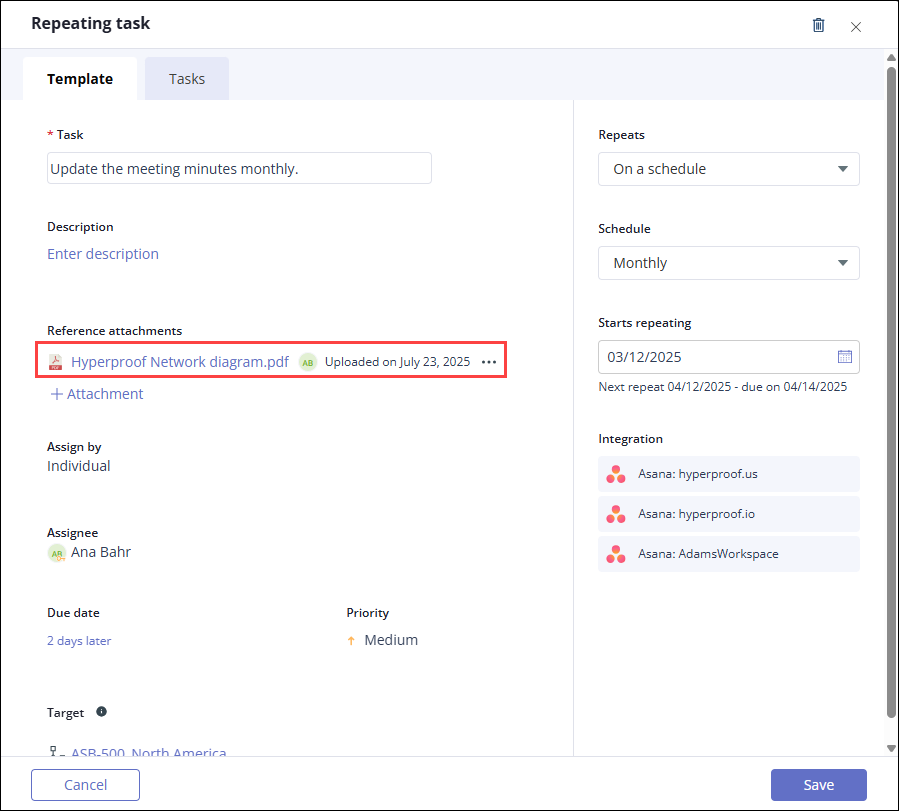
Click Delete attachment.
The file is deleted from the repeating task.