Working with controls
Depending on your organization’s needs, your program or programs may have hundreds of controls. Hyperproof offers several ways to find and sort your controls.
Tip
For more information, see the Tutorial videos at the bottom of this page.
Controls can be viewed at the organizational level or from within a program. To view all controls in your organization, select Controls from the left menu.
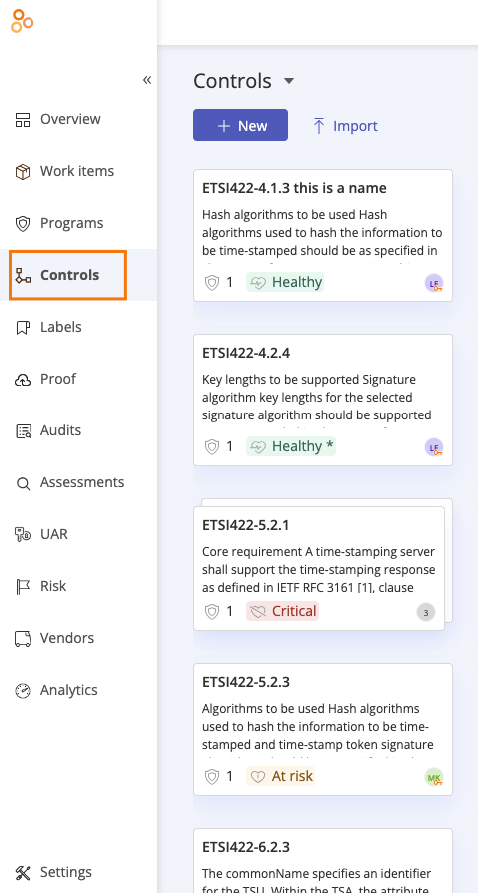
To view controls specific to a particular program, open the program, then select the Controls tab.
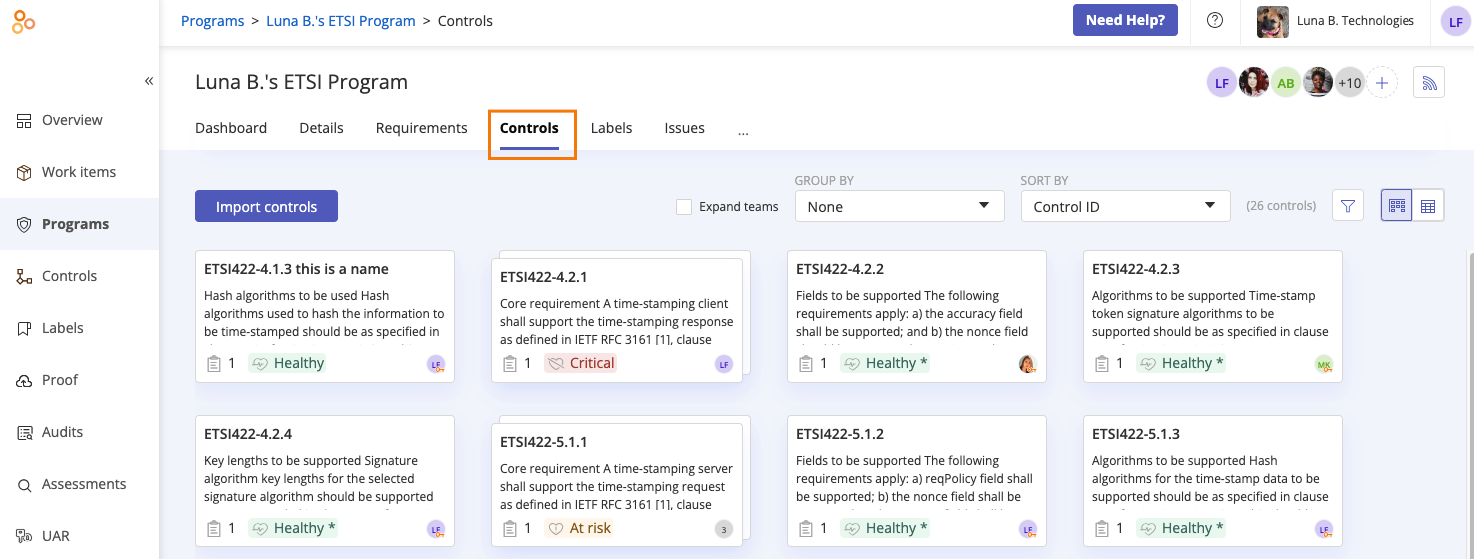
Tutorial videos
Navigation
Watch this short video about navigation in the Controls tab.
Details
Watch this short video about the controls details tab.
Notes and overflow menu
Watch this short video to learn more about adding notes to controls and using the overflow menu.