Exporting a program
Roles and permissions
The following users can export a program:
Anyone who is a manager or contributor on the program
Exporting a program comes in handy when working with an external auditor. The export allows your auditor to gain a better understanding of the controls in your program, as well as what requirement each control maps to. For each control in the program, the export generates a single CSV row with combined details on both the requirement and the control.
Note
If you export a program, such as NIST 800-171, FedRAMP, or StateRAMP, where the requirements contain fields used for SSPs and other reports, those fields and their values are included in the export.
To export a program:
From the left menu, select Programs.
Select your program.
Select the ... (More options) tab, and then click Export program.
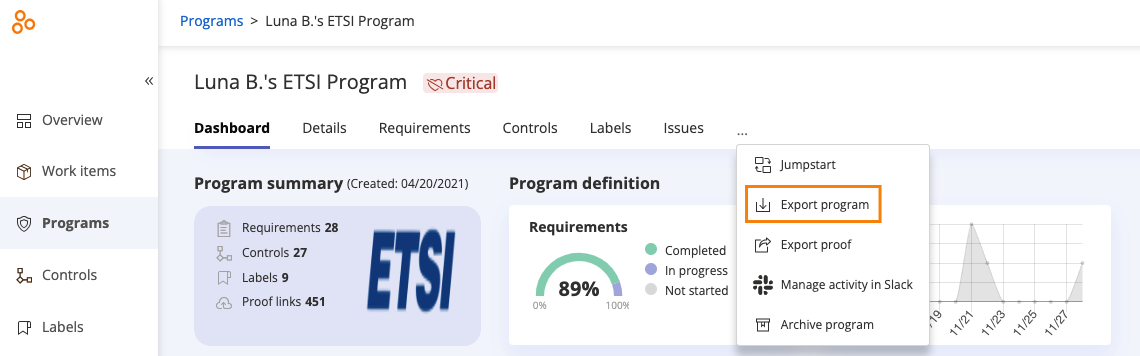
Program overflow menu
Watch this short video about the options on the overflow menu for more information on exporting a program.