Private proof
Roles and Permissions
The following roles can make proof private or unlock private proof:
Anyone with manager permissions for the proof
If you are working with proof that contains sensitive information, that proof can be made private, preventing anyone who is not a direct member of that proof from accessing it. When proof is set to private:
Users can't inherit access from a parent object. For example, being a member of a control linked to the proof doesn't give a user access to the proof.
Users with inherited access are removed from the membership list when proof is marked private. Users who are direct members are unaffected. For example, if a user is a member of a policy with linked proof. Those users have inherited access to the proof, which will be removed if the proof is made private.
Users who are members of objects linked to private proof can't open or preview the proof, but can see the associated managers and the proof name with a lock icon on proof lists. Other associated data is hidden on the grid view, such as dates, version, source, and upload information. When the user opens the proof viewer, a message displays indicating that the proof is private and provides the name and email of the proof manager.
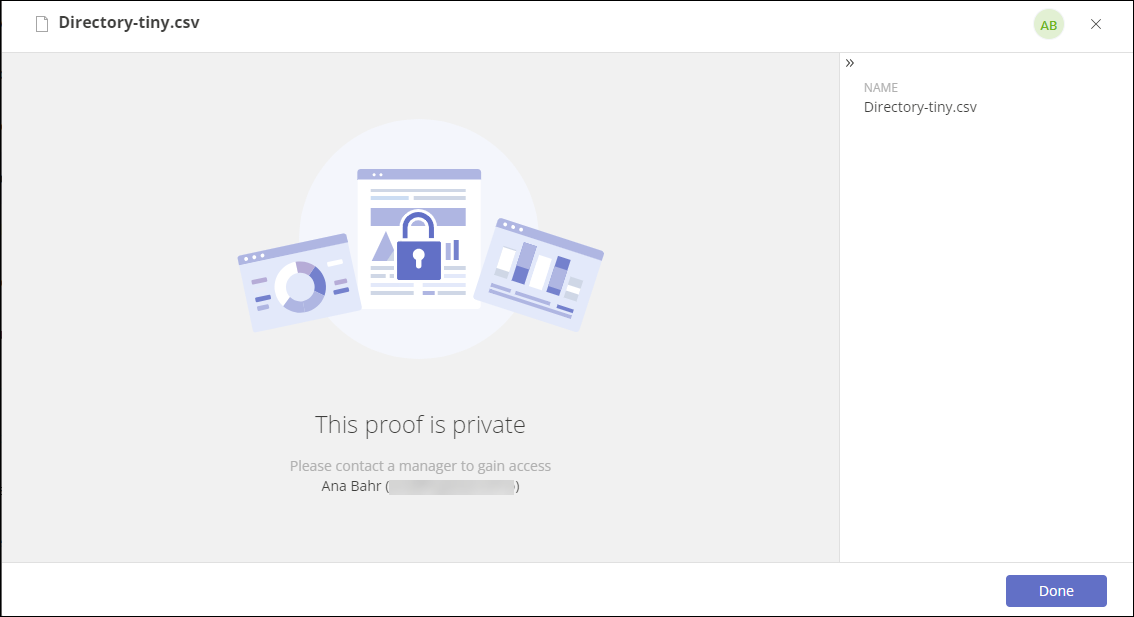
Reassigning work for a deactivated user grants the new user access to the private proof assigned to the deactivated user. For example, if User A is a member of private proof A and their work is reassigned to User B, then User B has access to private proof A.
Private proof can't be exported if the user requesting the export is not a member of the selected proof.
If private proof is linked to another object, such as a control, only members of the private proof can unlink it from the object.
The object-level role on a request or control overrides the permissions on an individual piece of proof.
A lock icon displays next to the proof name on proof lists.
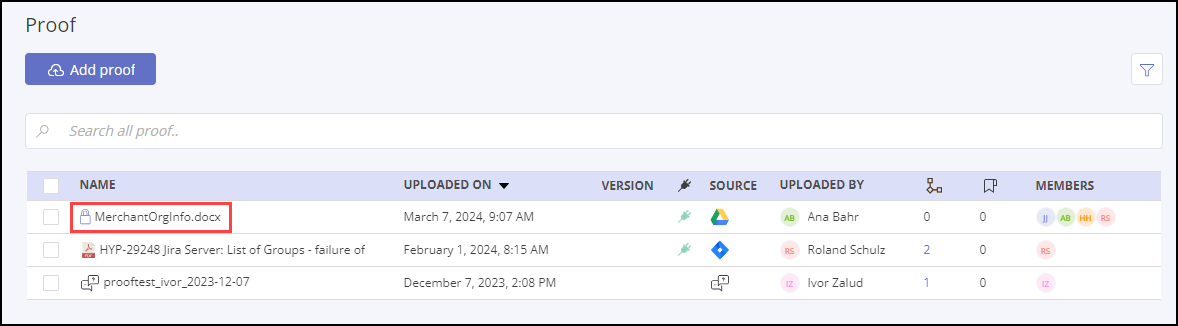
A banner displays in the proof viewer with a lock icon and a message indicating that the proof is restricted.
A lock icon displays in the Private column on the proof picker when adding proof that already exists in Hyperproof. For example, if you add proof to a label and choose it based on a linked control.
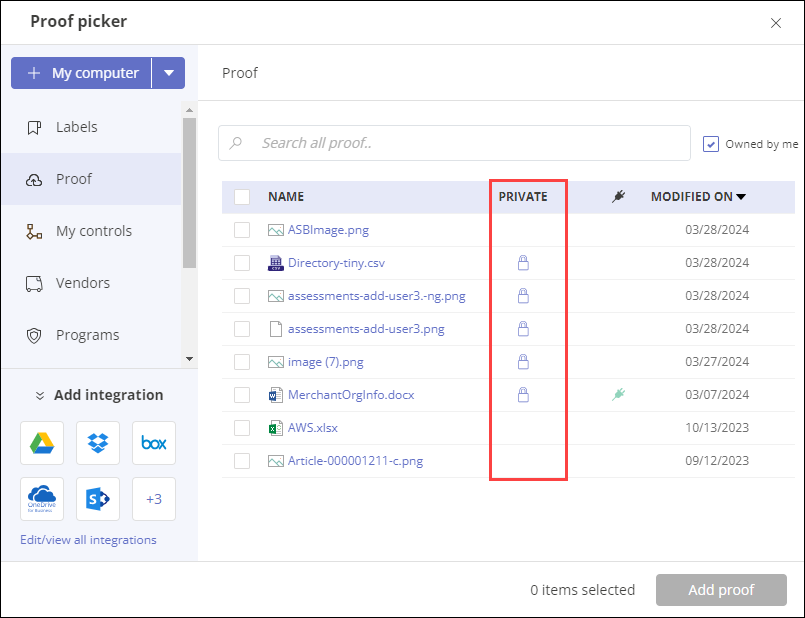
Note
If you make a piece of proof private, you need to add users as direct members to provide access to the proof.
To make proof private, see Configuring private proof.
To make private proof public, see Unlocking private proof.