Removing a user from a scope assignment control
Roles and permissions
The following roles can remove a user from a scope assignment control:
Administrators
Compliance managers who are managers on the parent control
Compliance managers who are managers on the scope assignment control
Users who are managers on the parent control
Users who are managers on the scope assignment control
The steps for removing a user from a scope assignment control depend on how the user was added to the control—directly, via the scope assignment control OR indirectly, via the parent control.
A user added to the parent control is either a manager or a contributor on the main control. A user added to the scope assignment control is either a manager or a contributor on the scope assignment control.
Users added directly to the parent control are automatically added to each scope assignment control.
Removing a user via the scope assignment control
The steps below apply to users who were added directly to the scope assignment control.
From the left menu, select Controls.
Select the parent control that corresponds with the user you want to remove.
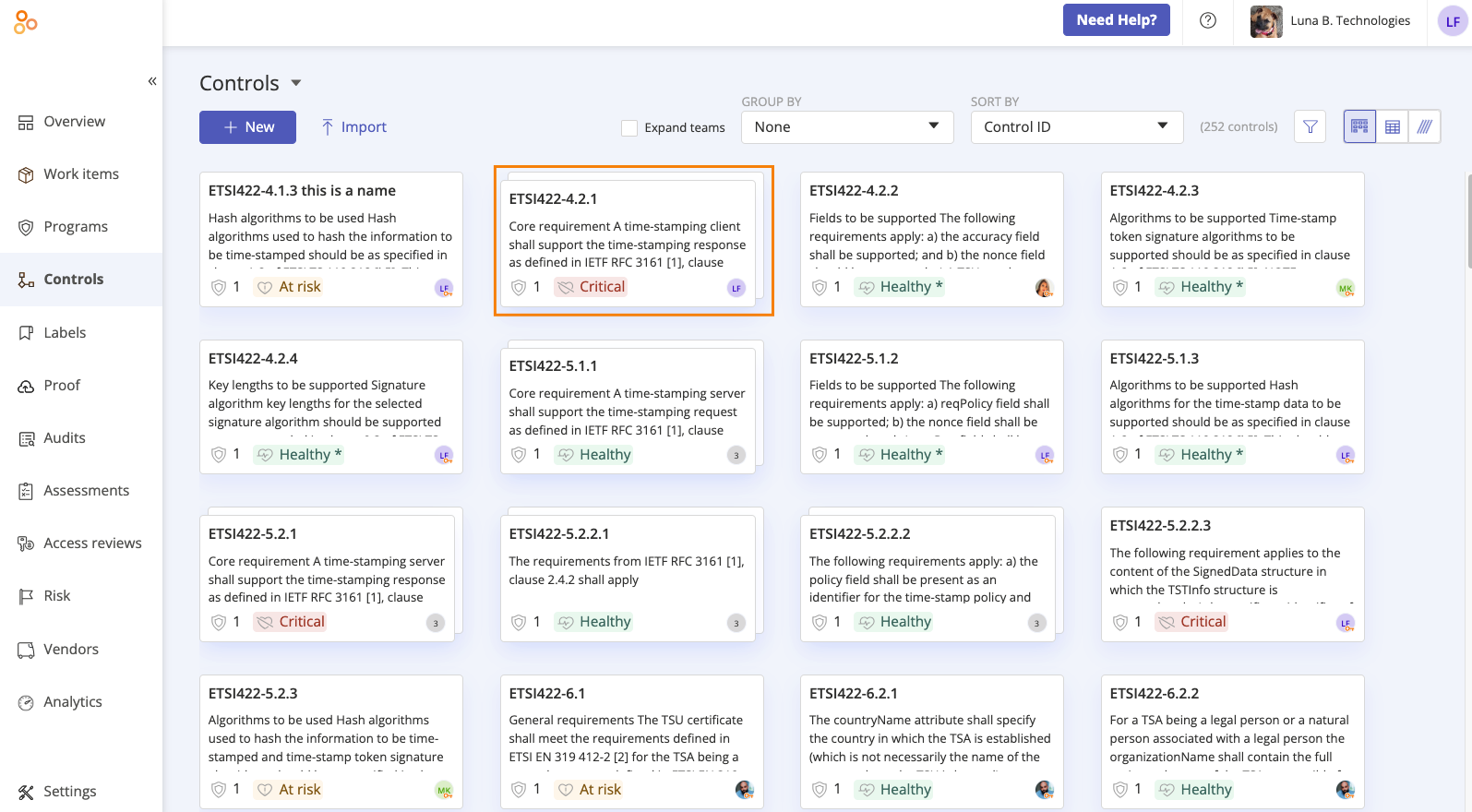
Select the scope assignment control that corresponds with the user you want to remove.
From the facepile, click the image of the user or group you want to remove.
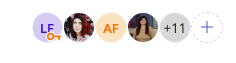
The Member access window opens.
Locate the user or group you want to remove, then click the arrow next to their role.
Click Remove.
The user or group is removed from the scope assignment control.
Removing a user via the parent control
The steps below apply to users who were added directly to the parent control.
From the left menu, select Controls.
Select the parent control that corresponds with the user you want to remove.
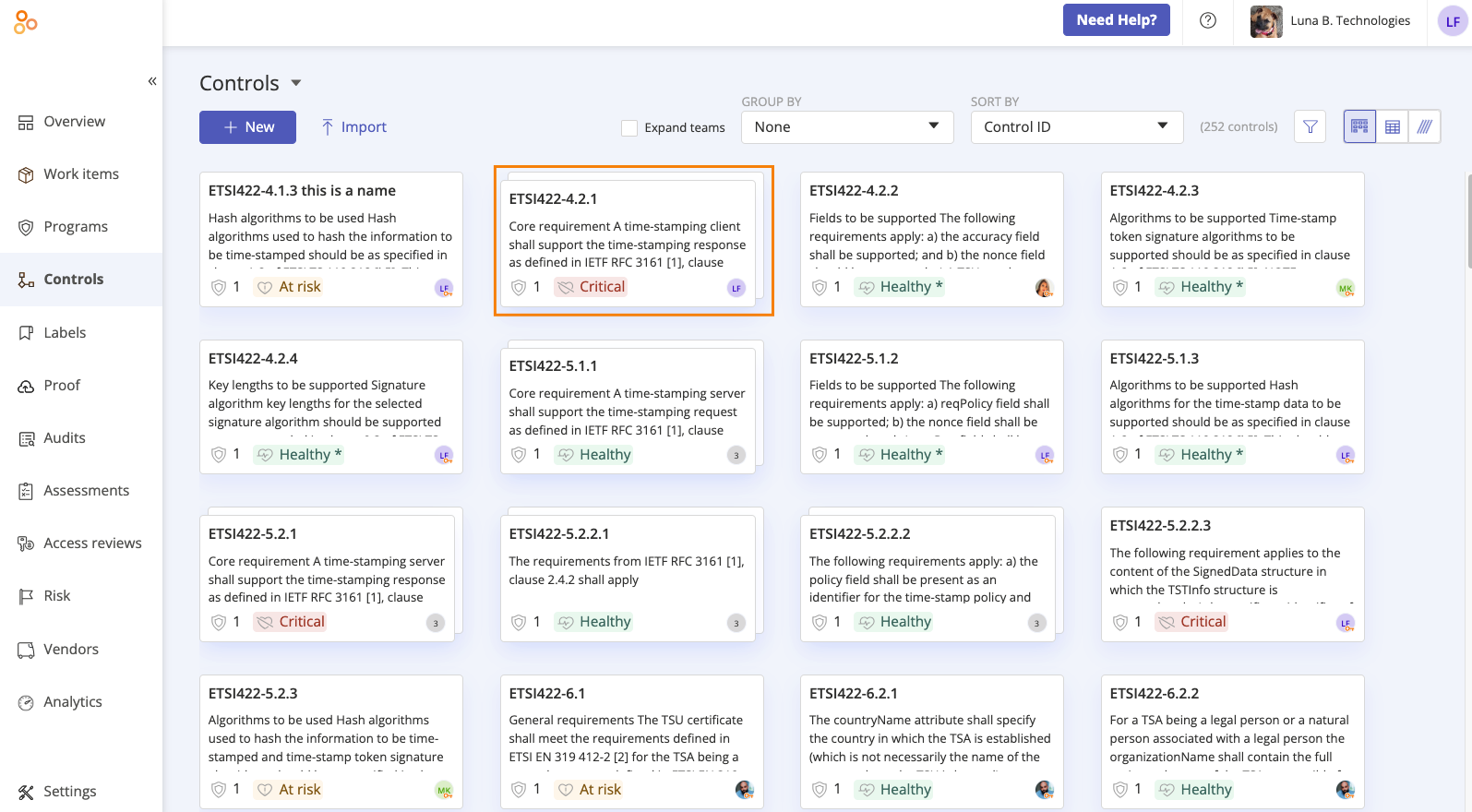
From the facepile, click the image of the user or group you want to remove.
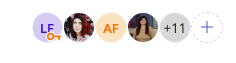
The Member access window opens.
Locate the user or group you want to remove, then click the arrow next to their role.
Click Remove.
The user or group is removed from the parent control.