Completing an access review
Roles and permissions
The following object roles can set the access review status to Completed:
Anyone with manager permissions for the access review
When you have finished reviewing, updating, and attesting to updates for all users in the application user lists, you are ready to set the access review status to Completed. Before updating the status, be sure to check the access review and verify that reviews for all applications are 100% complete.
Note
Until the access review status is set to Completed, you can't generate proof.
To set access review status to Completed:
From the left menu select Access reviews.
Select the access review you want to update.
Select the Review tab.
Click the Complete review button.
The status next to the access review title displays Completed.
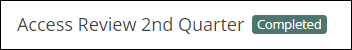
Note
You can also update the status on the Details tab by editing the status field. The Completed status option is not available unless all reviews are 100% complete.