Exporting issues
Roles and permissions
The following roles can export issues:
Administrators
Compliance managers
Users
Follow the steps below to export issues from Hyperproof.
Note
If you select an issue that is marked private and you are not a direct member of that issue, the issue is excluded from the export. See Private work items.
Note
To include specific fields in your export file, such as custom fields, you must make sure they are displayed in the Grid view for the items you are exporting. Use the Settings option to select the fields you want to display in the Grid view and choose their display order. To access Settings, click the Gear icon in the top right corner of the grid.
To include specific records in your export file, use the Filter options to reduce the number of records displayed in the Grid view. Only items included in the Grid view are included in the export file.
Exporting issues from the Work items tab
From the left menu, select Work items.
Select the Issues tab.
Click the Grid view icon.
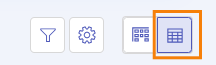
Select the checkboxes next to the issues you want to export. To select all issues, select the All checkbox in the upper-left corner of the grid.
Click Export.
Select one of the following options:
Export issues (CSV) - Exports the selected issues to a CSV file. Note that the export does not include any linked proof. Includes Key, Summary, Source type, Source ID, Description, Status, Action plan, Assignee, Group, Due date, Impact, Effort level, Priority, Business owner, Executive sponsor, Discovered on, Closed on, Affected controls, Affected labels, Affected programs, Affected audits, Affected requests, Affected requirements, Affected risk registers, Affected vendor registers, Affected risks, Affected vendors, and Affected evaluations.
Export issues (XLSX) - Exports the selected issues to an Excel file. Note that the export does not include any linked proof. Includes ID, Summary, Description, Status, Due date, Priority, Source, Source type, Proof count, Task count, Linked control IDs, Assignee, Group, Business owner, Executive sponsor, Impact, Effort level, Discovered on, Closed on, Action plan, and Members.
The issues are exported.
Exporting issues from an audit
From the left menu, select Audits.
Select your audit.
Select the Issues tab.
Click the Grid view icon.
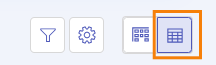
Select the checkboxes next to the issues you want to export. To select all issues, select the All checkbox in the upper-left corner of the grid.
Click Export.
Select one of the following options:
Export issues (CSV) - Exports the selected issues to a CSV file. Note that the export does not include any linked proof. Includes Key, Summary, Source type, Source ID, Description, Status, Action plan, Assignee, Group, Due date, Impact, Effort level, Priority, Business owner, Executive sponsor, Discovered on, Closed on, Affected controls, Affected labels, Affected programs, Affected audits, Affected requests, Affected requirements, Affected risk registers, Affected vendor registers, Affected risks, Affected vendors, and Affected evaluations.
Export issues (XLSX) - Exports the selected issues to an Excel file. Note that the export does not include any linked proof. Includes ID, Summary, Description, Status, Due date, Priority, Source, Source type, Proof count, Task count, Linked control IDs, Assignee, Group, Business owner, Executive sponsor, Impact, Effort level, Discovered on, Closed on, Action plan, and Members.
The issues are exported.
Exporting issues from an assessment
From the left menu, select Assessments.
Select your assessment.
Select the Issues tab.
Click the Grid view icon.
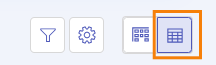
Select the checkboxes next to the issues you want to export. To select all issues, select the All checkbox in the upper-left corner of the grid.
Click Export.
Select one of the following options:
Export issues (CSV) - Exports the selected issues to a CSV file. Note that the export does not include any linked proof. Includes Key, Summary, Source type, Source ID, Description, Status, Action plan, Assignee, Group, Due date, Impact, Effort level, Priority, Business owner, Executive sponsor, Discovered on, Closed on, Affected controls, Affected labels, Affected programs, Affected audits, Affected requests, Affected requirements, Affected risk registers, Affected vendor registers, Affected risks, Affected vendors, and Affected evaluations.
Export issues (XLSX) - Exports the selected issues to an Excel file. Note that the export does not include any linked proof. Includes ID, Summary, Description, Status, Due date, Priority, Source, Source type, Proof count, Task count, Linked control IDs, Assignee, Group, Business owner, Executive sponsor, Impact, Effort level, Discovered on, Closed on, Action plan, and Members.
The issues are exported.
Exporting issues from the Risk Register
From the left menu, select Risk.
Select your Risk Register.
Select the Issues tab.
Click the Grid view icon.
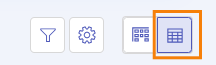
Select the checkboxes next to the issues you want to export. To select all issues, select the All checkbox in the upper-left corner of the grid.
Click Export.
Select one of the following options:
Export issues (CSV) - Exports the selected issues to a CSV file. Note that the export does not include any linked proof. Includes Key, Summary, Source type, Source ID, Description, Status, Action plan, Assignee, Group, Due date, Impact, Effort level, Priority, Business owner, Executive sponsor, Discovered on, Closed on, Affected controls, Affected labels, Affected programs, Affected audits, Affected requests, Affected requirements, Affected risk registers, Affected vendor registers, Affected risks, Affected vendors, and Affected evaluations.
Export issues (XLSX) - Exports the selected issues to an Excel file. Note that the export does not include any linked proof. Includes ID, Summary, Description, Status, Due date, Priority, Source, Source type, Proof count, Task count, Linked risk registers, Assignee, Group, Business owner, Executive sponsor, Impact, Effort level, Discovered on, Closed on, Action plan, and Members.
The issues are exported.