Unlinking a ServiceNow task
After creating tasks in ServiceNow you may decide that you need to remove the link between the Hyperproof task and the ServiceNow task. Removing or unlinking a ServiceNow task from a Hyperproof task does not close or remove either task; it just removes the link.
You can access tasks either from the Work items > Tasks tab or from within the object where the task was created, such as a control.
From the left menu, select Work items.
Select the Tasks tab.
Locate the task you want to unlink and select it.
Under Integrations, hover over the ServiceNow ID and click the unlink icon.
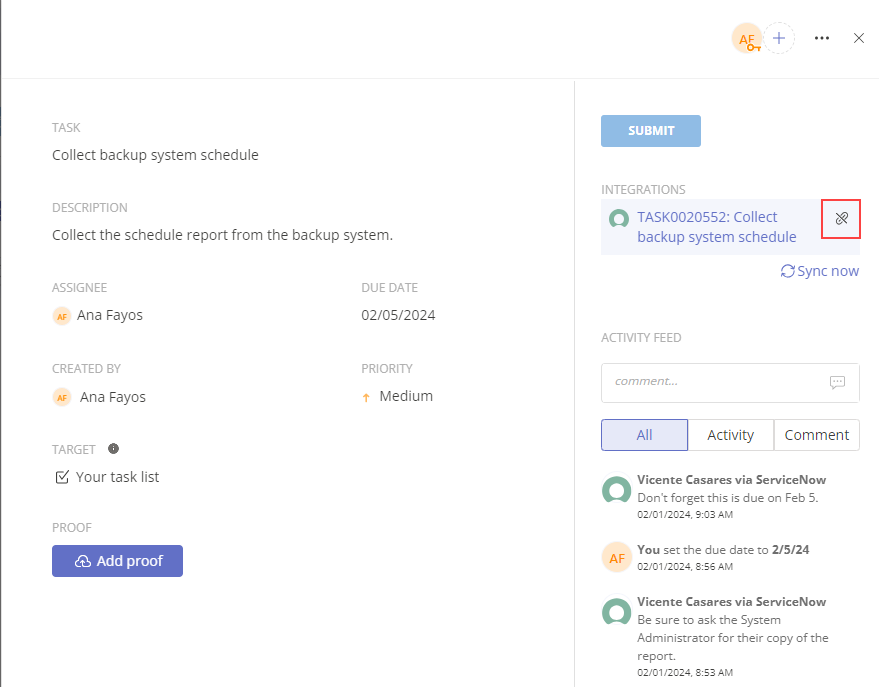
On the confirmation window, click the Remove button.
The ServiceNow task is unlinked from the Hyperproof task.