Generating proof for an access review
Roles and permissions
The following roles can generate proof for an access review:
Anyone with manager permissions for the access review
When the status for an access review is set to Complete, you can generate proof based on the information recorded for the access review in Hyperproof. Proof generated based on an access review includes a Microsoft Excel XLSX file for each application being reviewed.
Proof is automatically attached to the Proof tab for the access review. To generate proof:
From the left menu, select Access reviews.
Select the access review you want to use as proof.
Select the Proof tab.
Click the Create proof button.
Hyperproof generates a separate Excel file for each application, creates a download zip file, and automatically adds the files to the list of proof.
If you want to download the zip file containing the Excel files, click the Download button in the popup message displayed or you can download the file using a download link sent to your email.
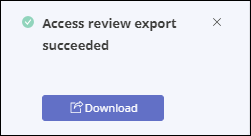
From the list of proof, click each piece of proof to open it and verify that the data was exported correctly.
Use the Link back proof option to link the proof to the controls and/or labels linked to the access review. See Linking access review proof to controls or labels.
Optionally, manually link the proof to the controls and/or labels linked to the access review.