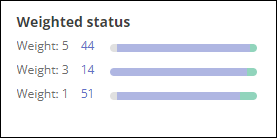Understanding the SPRS scoring widgets
You can monitor the progress of your SPRS score by checking the SPRS scoring widgets on the program dashboard. These widgets show you your current score and the status of the program requirements.
SPRS score
Shows your total SPRS score based on the points earned for implemented requirements and the score range from -203 to 110. The SSP label indicates whether SSP is implemented. The value is based on the implementation status of Requirement 3.12.4, indicating that your organization has or has not implemented SSP. Requirement 3.12.4 is unweighted. For information on generating the SSP report, see Working with FedRAMP and Working with NIST 800-53.
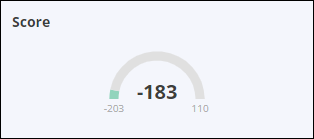
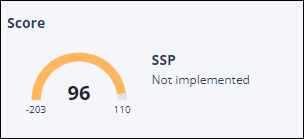
SPRS Requirements implementation
Shows the percentage of requirements that are implemented and the total requirements in each implementation status. Click on a total for a filtered list of requirements in that status.
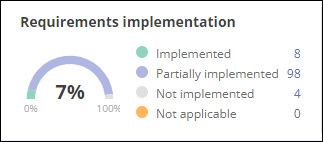
SPRS Weighted status
Shows the total number of requirements for each possible SPRS weight and the number of requirements in the group with a status of Implemented, Partially Implemented, and Not Implemented. Hover over the different color segments for a tooltip with the corresponding status totals.