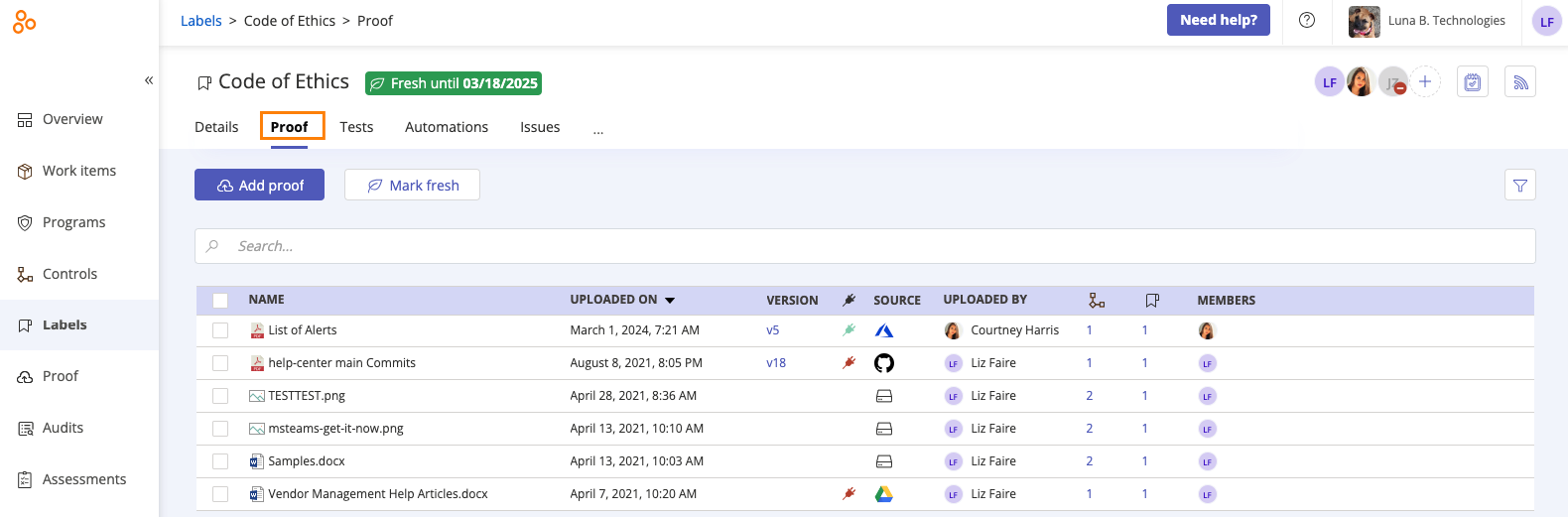Linking proof to a label
Roles and permissions
The following roles can add proof to a label:
Administrators who are members of the label
Compliance managers who are members of the label
Users who are members of the label
Limited access users who are members of the label
Labels help to organize your proof, reduce clutter, and simplify proof searching. A single piece of proof can be added to multiple labels, as that evidence may apply to different requirements within your program.
Labels also make reusing proof across a set of controls nearly effortless.
You can link proof to a label from:
A label, see the steps below this list.
A piece of proof using the Labels option on the Proof bulk edit menu. See Linking a label to existing proof.
A control using the Controls > Proof tab.
An audit request using the link back proof option. See Linking request proof to controls or labels.
An access review using the link back proof option. See Linking access review proof to controls or labels.
To link proof to a label:
From the left menu, select Labels.
Select the label you want to link proof to.
Select the Proof tab.