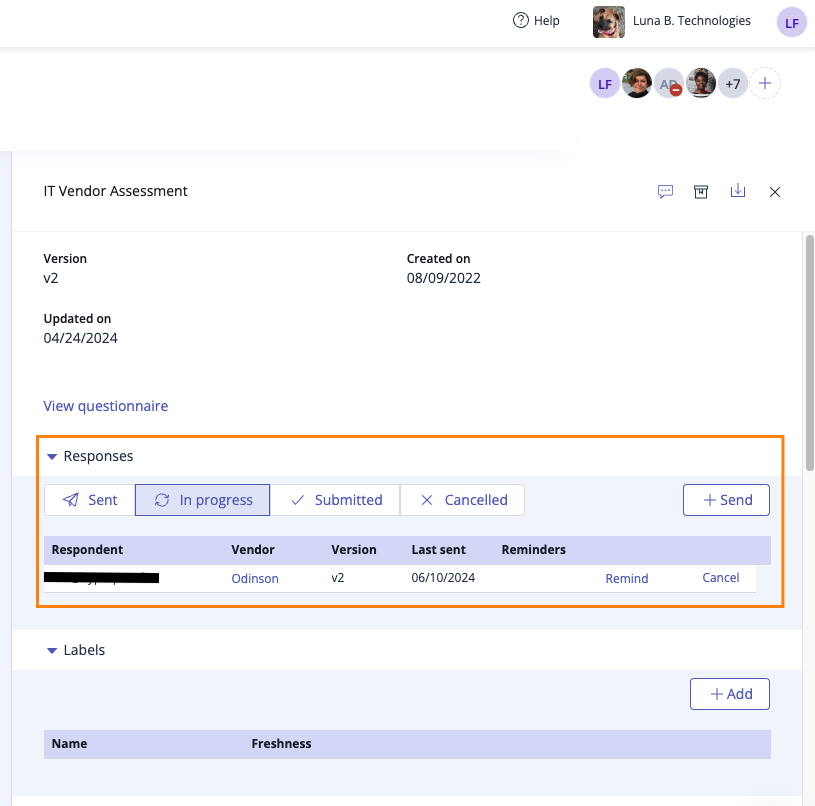Questionnaire respondent view
Note
You must get a one-time passcode and log in to Hyperproof to access your task, questionnaire, or risk assessment survey. See One-time passcodes for external users in Hyperproof Gov or One-time passcodes for external users in Hyperproof US and Hyperproof EU.
When a questionnaire is sent to a respondent, they receive an email from Hyperproof with the subject line: "You have been assigned a questionnaire in Hyperproof." When the respondent opens the email, they see the Launch questionnaire button. Clicking this button takes them through the authentication process and opens the questionnaire.
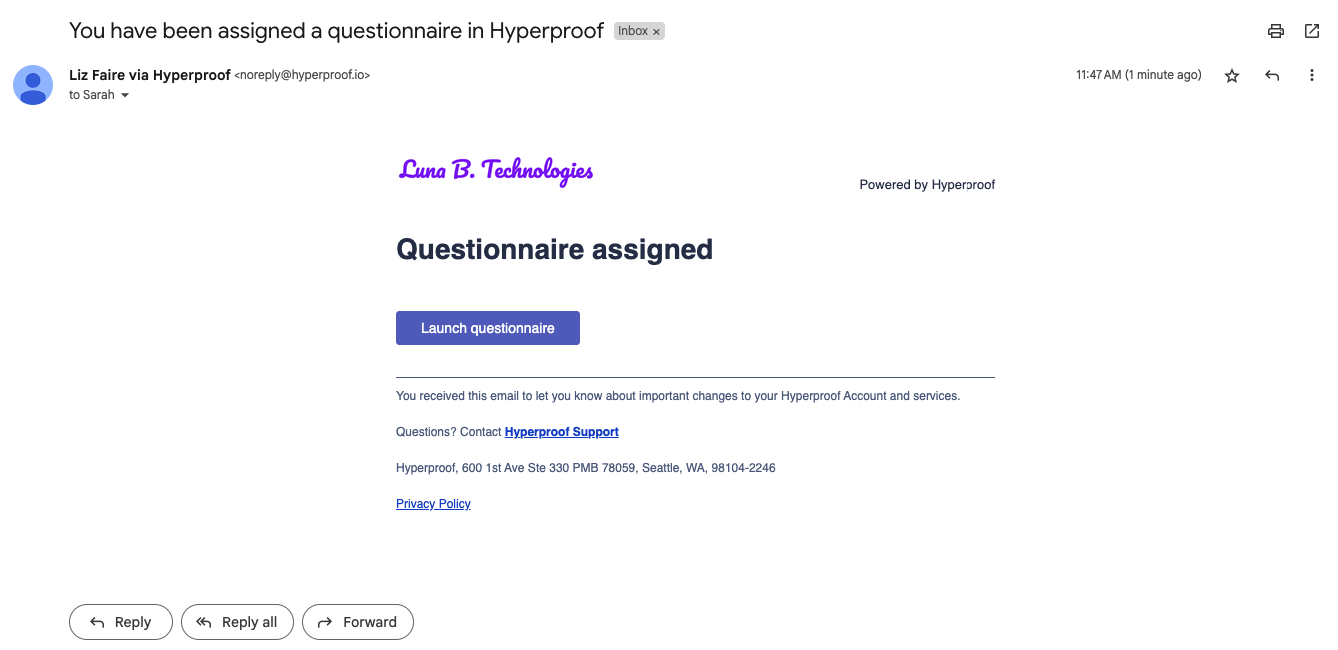
When the questionnaire is launched, the respondent answers the questions directly in the questionnaire portal. The respondent sees the questionnaire name in the upper-left corner, the questionnaire itself, and the progress bar in the bottom-left corner. When the respondent finishes the questionnaire, they click the Submit button in the bottom-right corner.
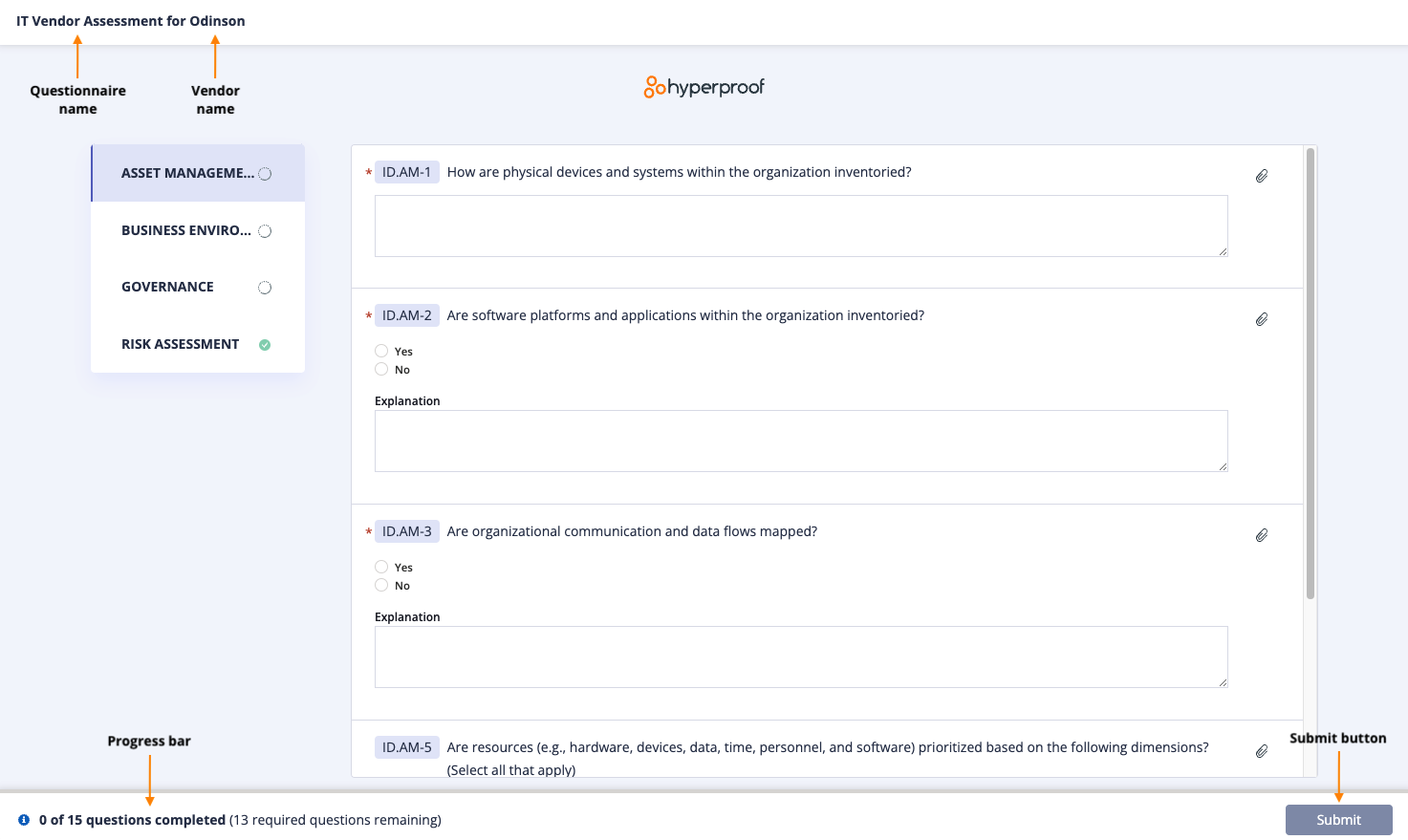
Senders can see if a questionnaire is in progress or has been submitted by opening the questionnaire in Hyperproof, then expanding the Responses section. Select the In progress tab to view questionnaires that are currently being worked on or select the Submitted tab to view questionnaires that have been completed.