Editing access review details
Roles and permissions
The following roles can edit access review details:
Anyone with manager permissions for the access review
Use the access review Details tab to update metadata for an access review or to modify the status. All fields are editable except the In progress on and Completed on date fields. Those fields are updated automatically. Click on a field to modify its contents.
Note
The Deliver review tasks via and Deliver update tasks via options can only be updated when the access review status is In Setup.
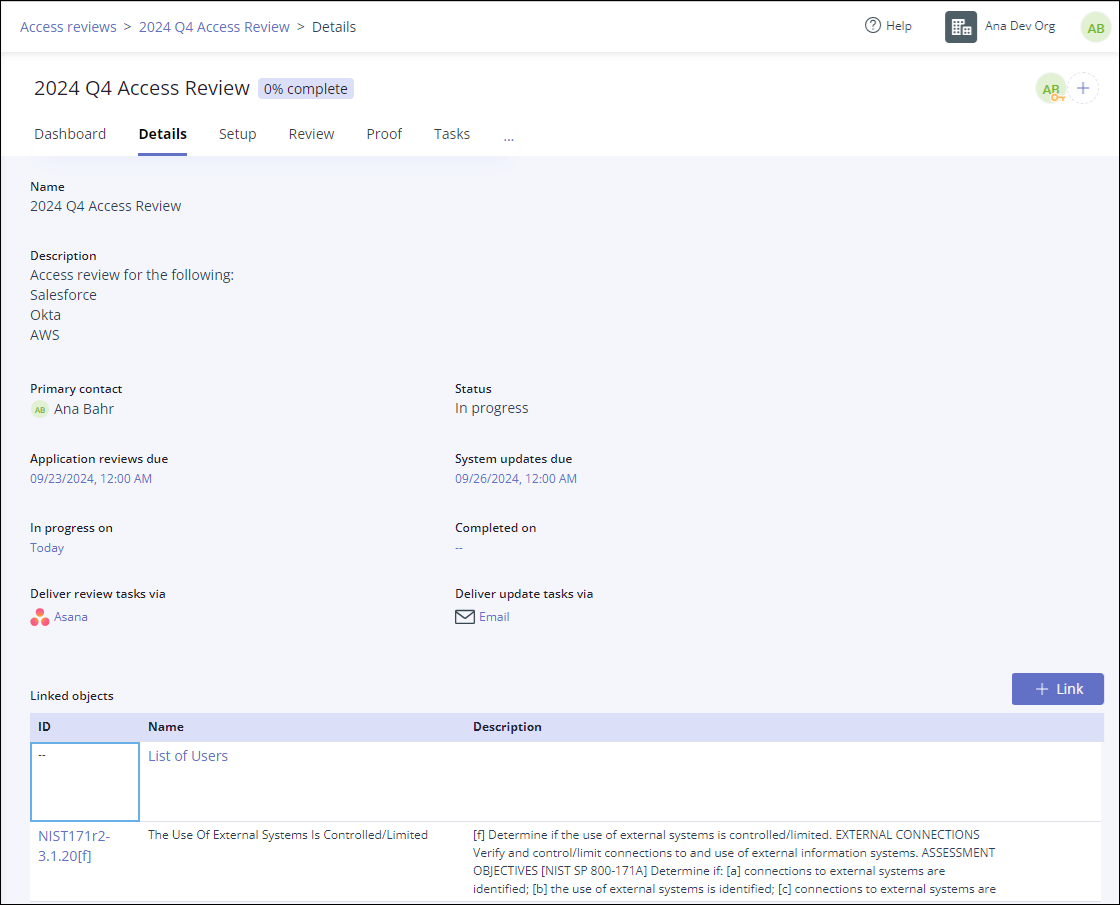
Field | Definition |
|---|---|
Name | Unique user-specified name for the access review. This field is required. |
Description | User-specified description for the access review. This field is optional. |
Primary contact | This person is the owner of the access review as designated by the key icon in the facepile. They may or may not be the person who created the access review. The owner is automatically the manager for the access review. This field is required. |
Status | Indicates the status of the access review. The status can be modified as needed. See Setting access review status for additional information. |
Application reviews due | Date that all user access record reviews should be complete. Reviewers with outstanding reviews receive notifications 7, 3, and 1 days before this date and every day after this date. See Access review email notifications and reminders. |
System updates due | Date that all system updates to user access should be complete. Sysadmins receive their first notification the day after the Application reviews due date. Sysadmins with outstanding system updates receive notifications 7, 3, and 1 days before the System updates due date and every day after the date. See Access review email notifications and reminders. |
In progress on | The date the status on the access review changed to In Progress. This field is completed by the system and cannot be edited. |
Completed on | The date the access review was moved to the Completed status. This field is completed by the system and cannot be edited. |
Deliver review tasks via | Indicates how review tasks will be delivered to the reviewer. Can only be edited when the access review status is In Setup.
|
Deliver update tasks via | Indicates how update tasks will be delivered to the sysadmin. Can only be edited when the access review status is In Setup.
|