Removing a scope assignment from a control
Roles and permissions
Only administrators can remove a scope assignment from a control
Removing a single scope assignment from a control
From the left menu, select Controls.
Select the parent control.
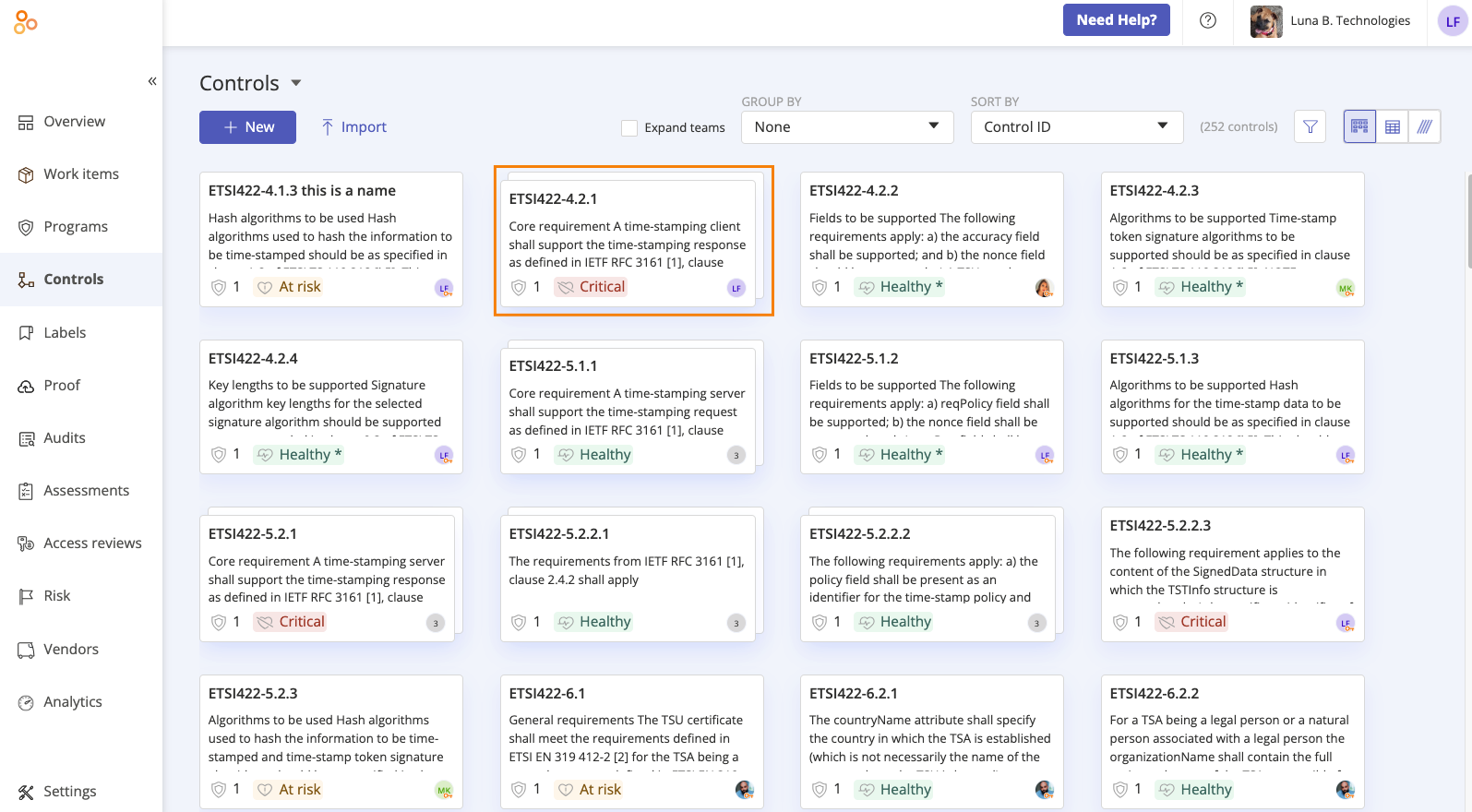
Select the ... (More options) tab, then click Scope assignments.
The Scope assignments window opens.
Clear the checkbox next to the scope assignment you want to remove.
Click Save.
The scope assignment is removed from the control.
Removing scope assignments in bulk from a control
From the left menu, select Controls.
Click the Grid view icon.
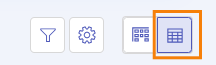
Select the checkbox next to the parent control with the scope assignments you want to remove.
Click Edit scopes.
The Edit scope assignments window opens.
Clear the checkbox next to the scope assignments you want to remove from the control.
Click Save.
The Review and confirm window opens.
Click Confirm.
The scope assignment is removed from the parent control and archived.
Note
If the scope assignment has a task linked to it, the task is canceled when the scope assignment is archived. Note that if the scope assignment is unarchived, the task remains canceled.