What credentials do I need to connect to an app?
Authentication falls into two broad categories: OAuth and Custom auth.
Any connections you create are listed within Settings > Connected accounts. Click a connection to see more details or to delete connections you no longer need.
OAuth
In OAuth cases (e.g. GitHubGitHub), you may not be asked for credentials if you are currently logged into the app, even if you don’t have the app open in a browser tab. You need to authorize Hyperproof to access information on behalf of the account you are logged in as. If you are not currently logged in, you will first be asked for credentials, and then see a screen like this to authorize Hyperproof:
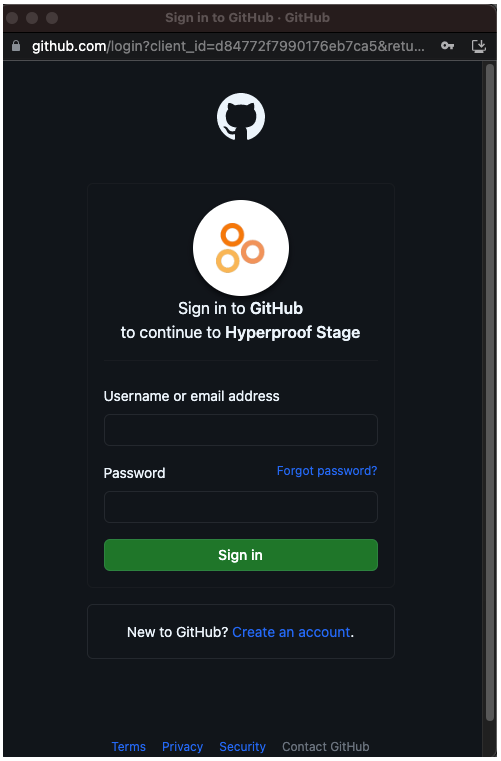
To authorize Hyperproof using a different account—like a service account set up by your IT department—you need to make sure that the OAuth window(s) asks for login credentials. If you don’t get a login window asking for credentials, cancel the authentication window(s). Open an incognito/private tab, and then log in to Hyperproof. An incognito tab will not recognize that you are logged in to the app, so it will ask for credentials.
For more information on using incognito/private mode, please refer to the following help articles:
After you complete the authorization process, the connection is created, and you’re directed forward to create your Hypersync.
Custom authentication
Custom authentication covers everything that is not OAuth. Hyperproof collects credentials in the user interface (UI) that look something like this:
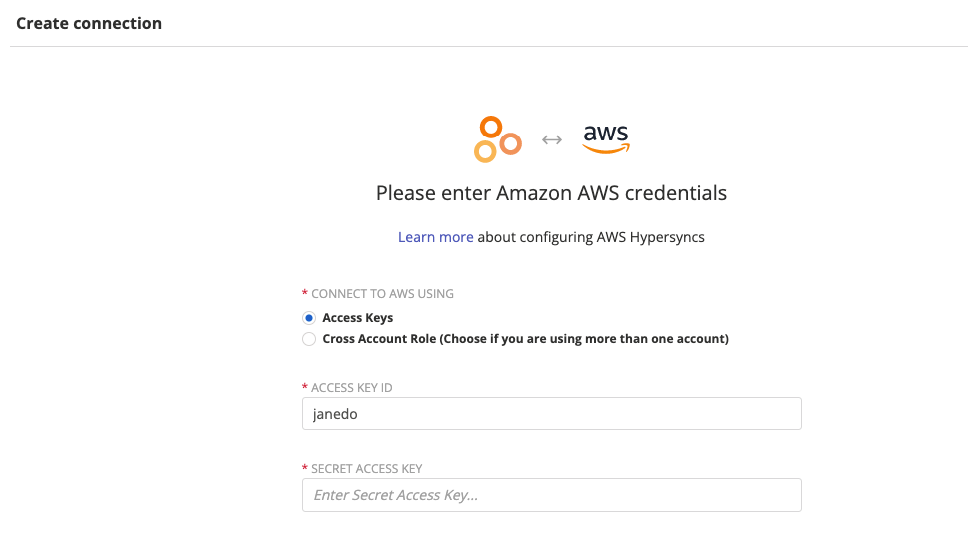
How can I find the authentication type for my app?
Each Hypersync has its own help center article. The article includes, among other things, the authentication type. You can also find authentication types for each supported Hypersync in the Supported apps and proof types for Hypersyncs article.
Note
You may need information about which resources you want to collect proof from. For example, you may need to learn the AWS accounts where resources are located, or the names of GitHub repositories that are in scope if you don’t know them already.