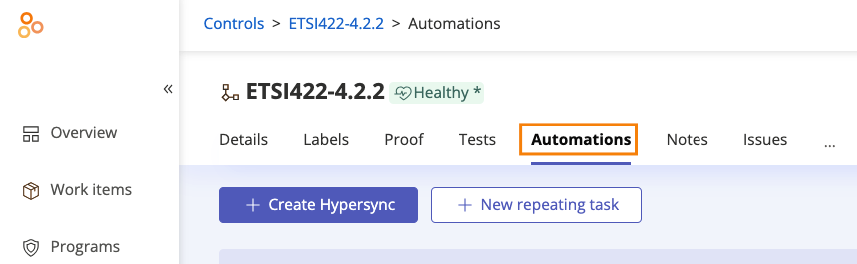Using repeating tasks with scopes
Roles and permissions
The following users can create a repeating task:
Anyone who is a member of a control, label, or risk
Repeating tasks can be configured and applied to multiple scopes.
Before creating the repeating task, you must already have a control with a scope or scopes linked to it.
For information on creating a scope and assigning it to a control, refer to Creating a scope and linking it to a control.