Editing Jira settings
Roles and permissions
Only administrators can configure Jira for their organization
Adjust your status mapping or connect a new Jira project to Hyperproof at any time.
Note
Modifying Jira status mappings doesn't affect existing tasks, only new tasks.
From the left menu, select Settings.
Select Integrations.
Below Enabled, select Jira or Jira Server, depending on your instance.
The Jira window opens.
Click Settings.
Click Edit settings.
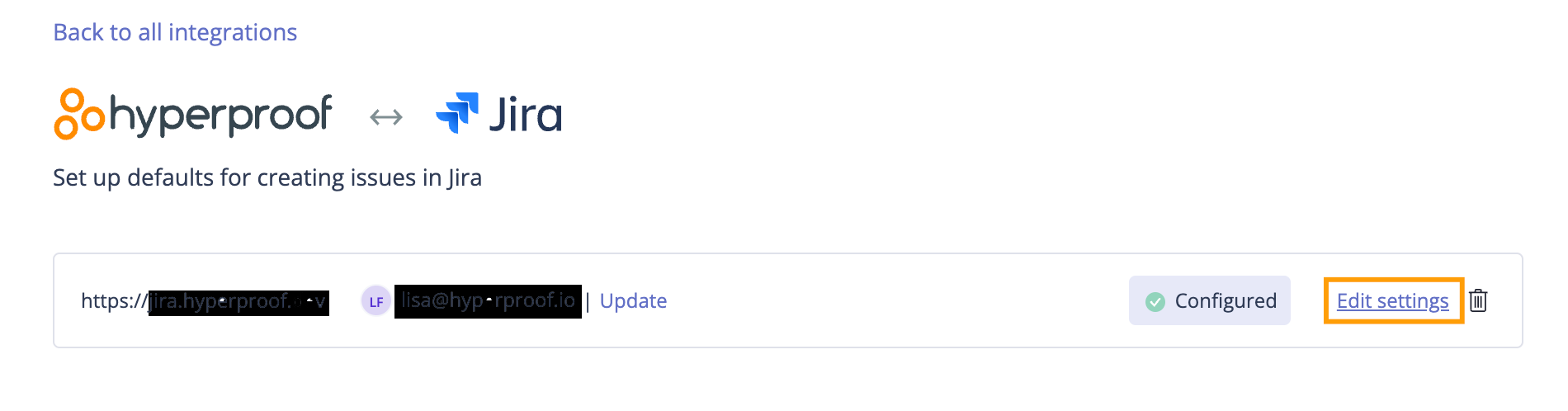
The Jira settings window opens.
Make your adjustments, then click Save.
Note
If your Jira deployment changes from Jira Server or Jira Data Center to Jira Cloud, the integration stops working and all of your integrated tasks will need to be set up again, manually.