Exporting a questionnaire
Roles and permissions
The following roles can export a questionnaire:
Anyone who is a manager or a contributor on either the Vendor register or the questionnaire.
A questionnaire can be exported as a CSV or XLSX (Excel) file. Additionally, responses to a questionnaire can be exported as either a CSV or XLSX file.
From the left navigation menu, select Vendors.
Select the Questionnaires tab.
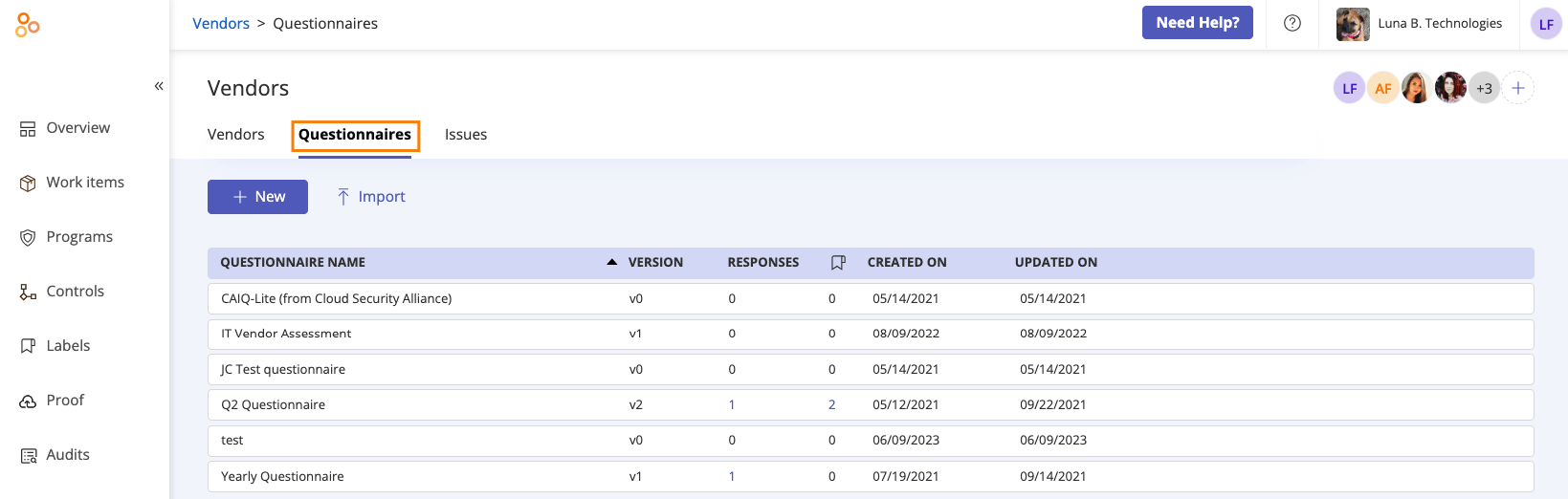
Select the questionnaire you want to export.
Click the Export icon.
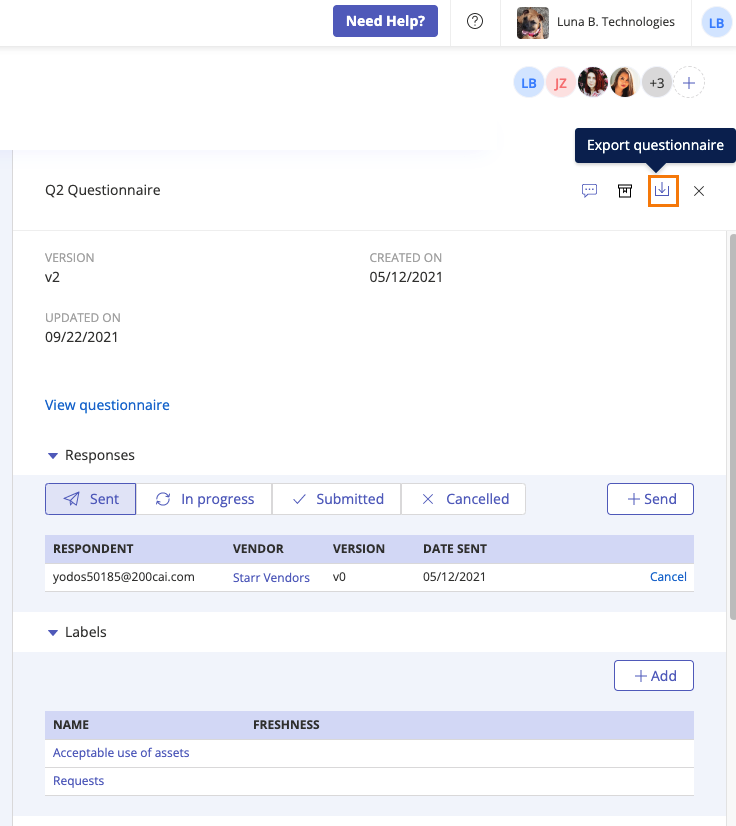
Select one of the following options:
Export questionnaire as CSV - Exports the selected survey to a CSV file. Note that the export does not include answers to questions. Includes Section, Question ID, Question type, Question content, Possible answers, Required, Answer scores, Question weight, and Conditional questions.
Export questionnaire as XLSX - Exports the selected survey to an Excel file. Note that the export does not include answers to questions. Includes Section, Question ID, Question type, Question content, Possible answers, Required, Answer scores, Question weight, and Conditional questions.
Export submitted responses as CSV - Exports the selected survey and its responses to a CSV file. Includes Questionnaire name, Version number, Vendor name, Score, Weight, Requested date, Submitted date, Questions, and Answers.
Export submitted responses as XLSX - Exports the selected survey and its responses to an Excel file. Includes Questionnaire name, Version number, Vendor name, Score, Weight, Requested date, Submitted date, Questions, and Answers.
Note
Currently, there is no way to export individual responses. If you select Export submitted responses as CSV or Export submitted responses as XLSX, all responses are exported.
Open text responses are included in both CSV and XLSX questionnaire response exports. Click the tab at the bottom of the exported file to view these responses.