Reconnecting an integration on a task
Roles and permissions
The following roles can reconnect an integration on a task:
Administrators
Compliance managers
Users
If the connection to an integration, such as Jira or Asana, is disabled. Those systems and Hyperproof can't synchronize their comments, nor can proof attached to a task in another system be uploaded to Hyperproof.
In such cases, you can reconnect to a third-party system from within one of the tasks, which fixes all other tasks integrated with the same third-party system by the same user. A task that has lost its connection to a third-party system displays a message asking you to reconnect.
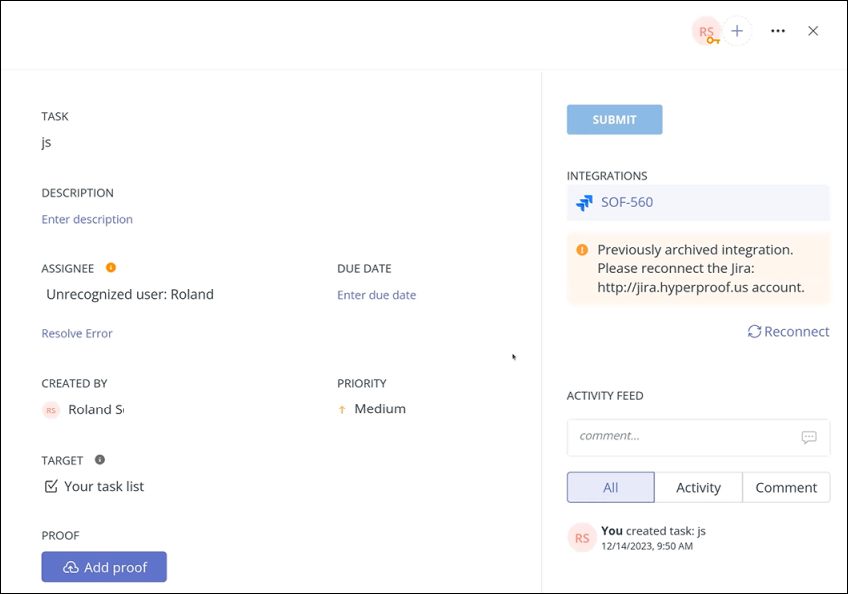
To reconnect a task integration:
Note
Only the user who set up the original connection in the task can reconnect the integration.
From the left menu, select Work items.
Select the Tasks tab.
Locate the task with the broken integration and open it.
Click the Reconnect link below the error message.
A tile displays containing the URL of the broken connection.
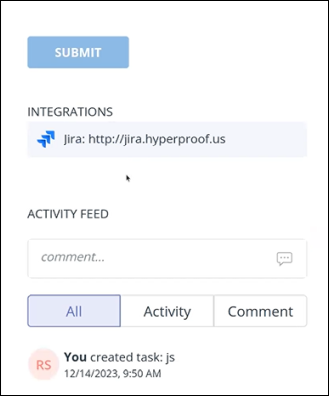
Click the URL.
Enter the credentials for the connection and click Submit.
The task window displays.
Click the Sync now link below the integration tile.
Hyperproof synchronizes the task in Hyperproof with the corresponding task in the third-party system.