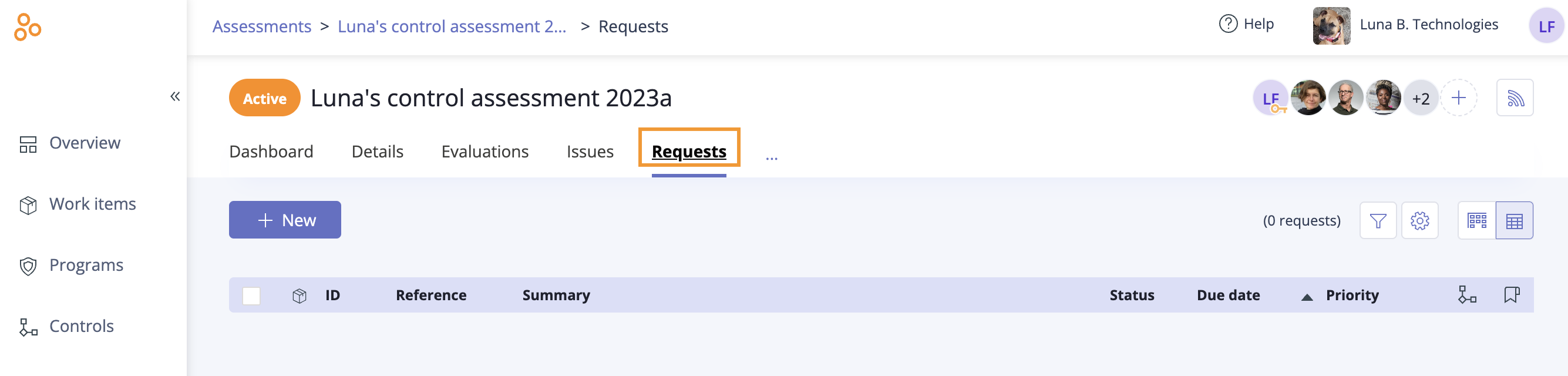Linking a policy to a request
Roles and permissions
The following roles can link a policy to a request:
Administrators, Compliance managers, and users who are managers on the request and the policy
External auditors who have access to an audit request
Contributors can view linked policies, but can't link or unlink policies
You can link Hyperproof policies as proof on an audit or assessment request. Note that a user doesn't have to be added to an audit or an assessment to be added to a request.
Note
Only the effective version of a policy can be linked to a request.
From the left menu, select Audits or Assessments.
Select your audit or assessment.
Select the Requests tab.
Select the request where you want to link the policy.
In the right pane, scroll to Linked objects.
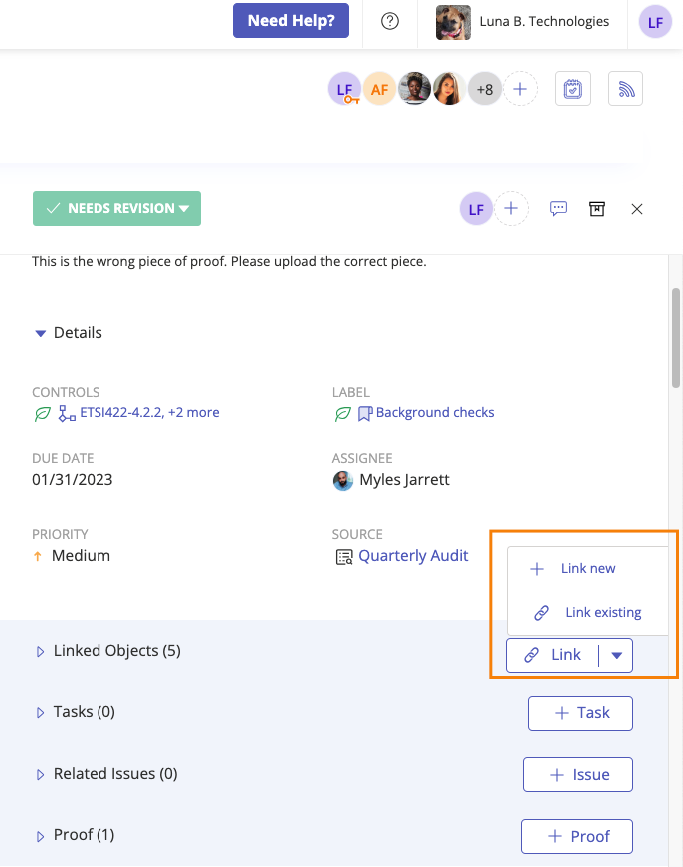
Click the arrow in the Link button and select Link existing.
The Link objects window displays.
Click the arrow in the All object types button and select Policies.
Select the checkboxes next to the policies you want to link.
Click Link.
The selected policies are linked to the request.