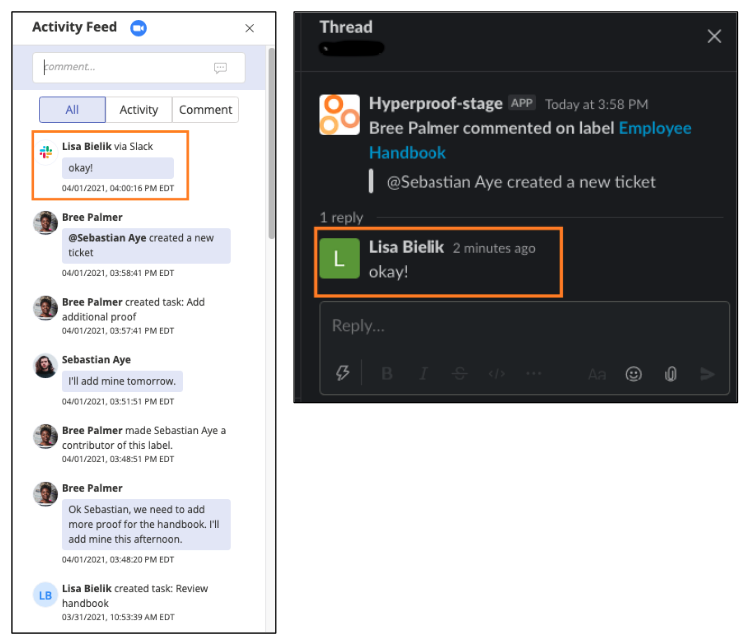Using the integration for Slack
To successfully use the integration for Slack, you must first connect Slack to Hyperproof. If you haven’t done this yet, refer to Connecting objects to Slack.
Example scenario
A compliance manager is working with a user on adding proof to a label. Both users want to receive notifications about their work via Slack. To do so, the compliance manager needs to connect the label to Slack and then specify the Slack channel where notifications should be sent. Both the compliance manager and user must be members of the Slack channel to receive/view notifications.
Things to keep in mind
Administrators and compliance managers can connect objects to Slack.
Because the user is a member of the Slack channel, they receive notifications without having to connect the label to Slack.
Every comment made in the label’s Activity Feed also shows up in Slack. If a user replies via a thread in Slack, it will show in the Activity Feed. Note that anyone who is a member of the Slack channel can view notifications and reply to them via Slack.
Note
The Hyperproof and Slack integration only supports public Slack channels.