Creating a child scope
Roles and permissions
Only administrators can create child scopes
The scopes hierarchy consists of a parent scope (i.e., the main, first-level scope) and a child scope (i.e., the second-level scope). A parent scope can have up to 10 child scopes. Each child scope can have up to 10 additional children scopes.
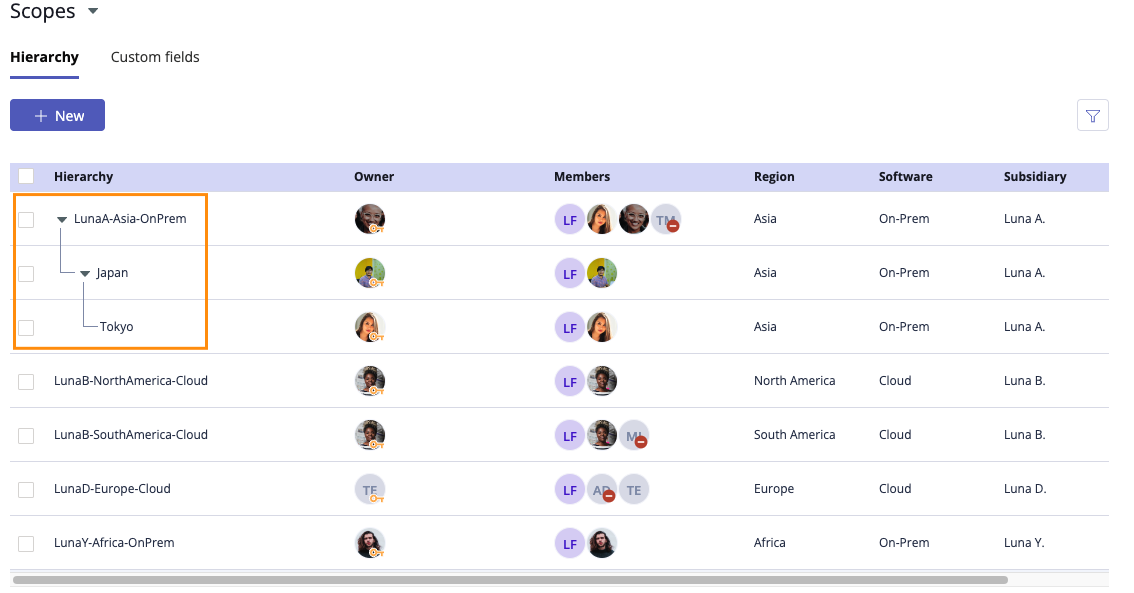
Hierarchical scopes example
From the left menu, select Settings.
Select Scopes.
Select the checkbox next to the parent scope for which you want to create a child scope.
Click Create child scope.
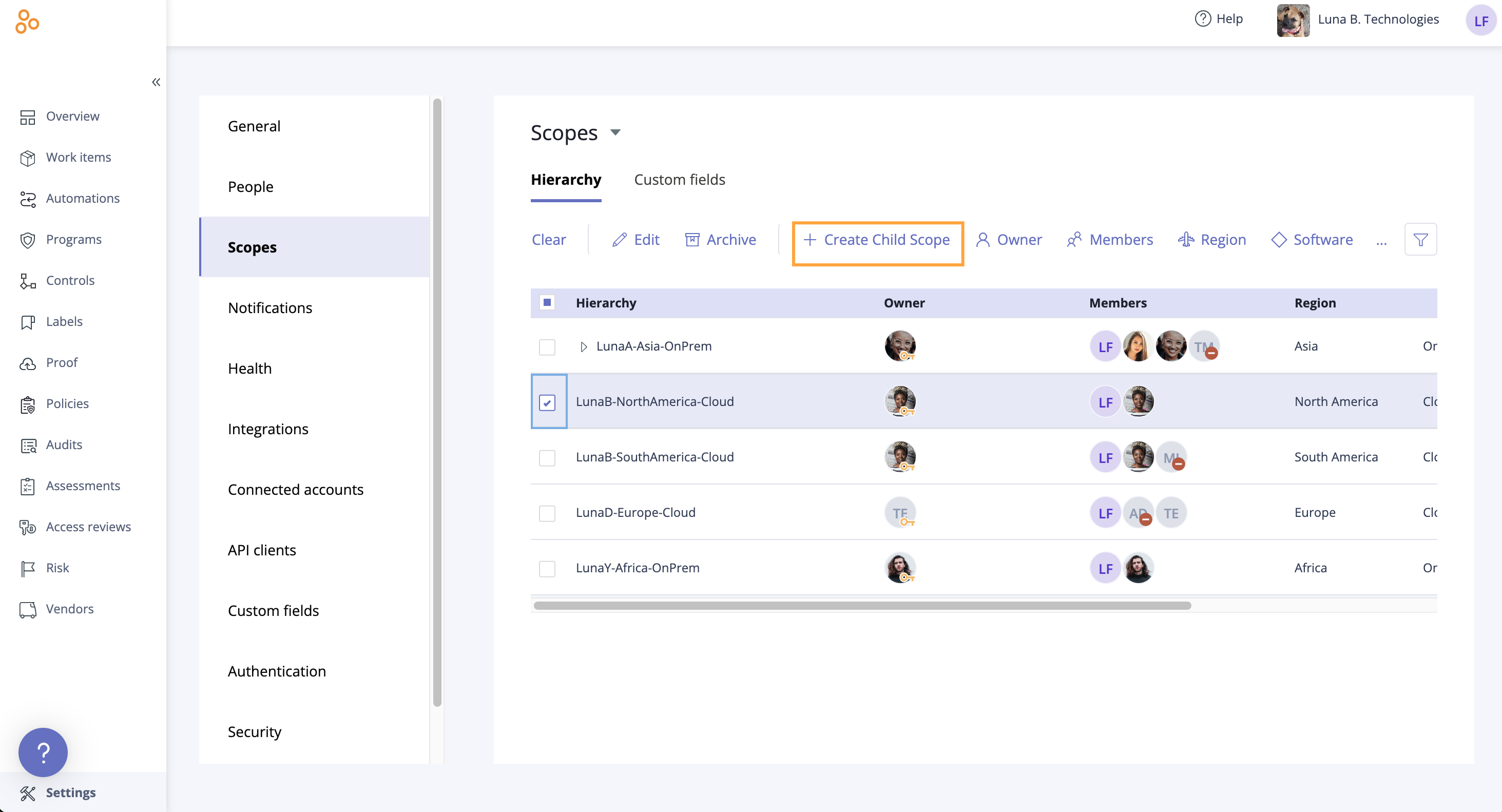
The Add scope window opens.
Below Name, enter a name for the child scope.
From the Default owner drop-down menu, select the owner of the child scope. By default, the scope's creator is automatically designated as its owner.
From the Parent object drop-down menu, select the parent scope. Note that the default parent scope is the scope you selected in step 3.
Click Create.
The child scope is created and nested below the scope.
Note
Child scopes can be edited the same as parent scopes. See Editing scopes and Archiving and unarchiving a scope