Communicating with external auditors
Roles and permissions
The following users can communicate with external auditors using the Activity Feed on an audit:
Anyone with manager or contributor permissions for the audit.
You can communicate with auditors via the audit Activity Feed’s or via the Activity Feed on a specific request.
From the left menu, select Audits.
Select your audit.
Do one of the following:
Click the Activity Feed icon in the upper-right corner to discuss the entire audit.
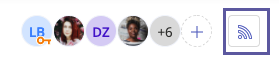
Select the Requests tab, select the request you want to discuss, and then scroll to the Activity Feed in the right pane.
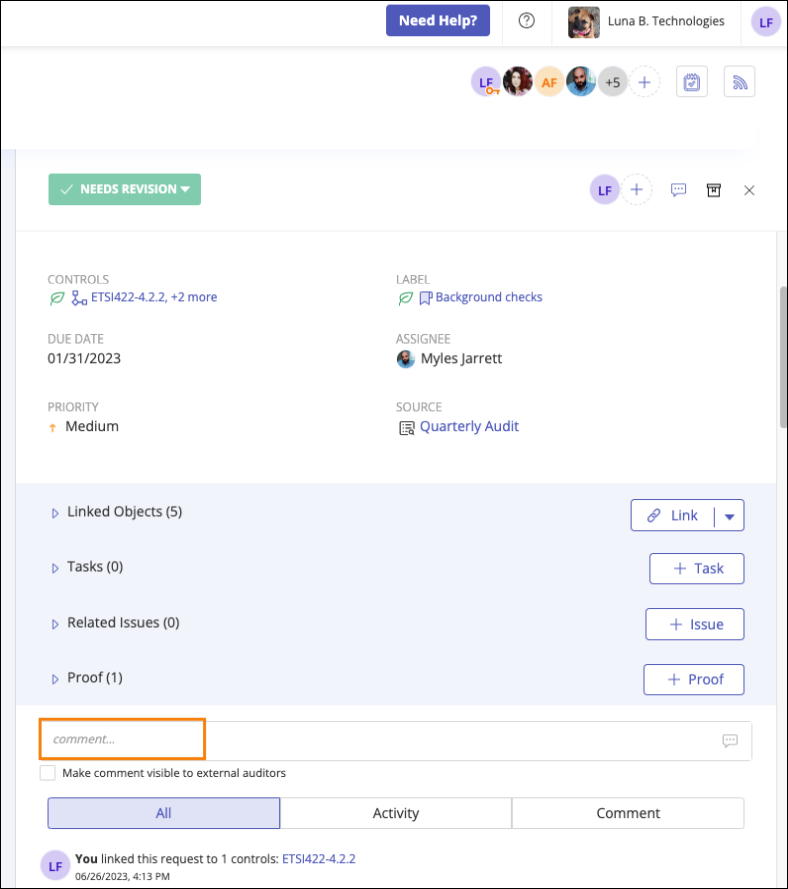
Enter your comment, and then select the Make comment visible to external auditors checkbox.
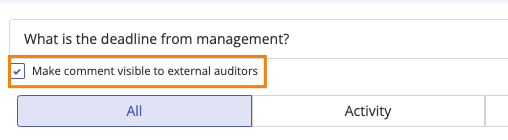
Press Enter.
The auditor can now see your comment.
Note
Be sure to select the Make comment visible to external auditors checkbox every time you want to interact with the auditor via the Activity Feed.