Editing groups
Roles and permissions
The following roles can edit groups:
Administrators
Compliance managers
From the left menu, select Settings.
Select the People tab.
Select the Groups tab.
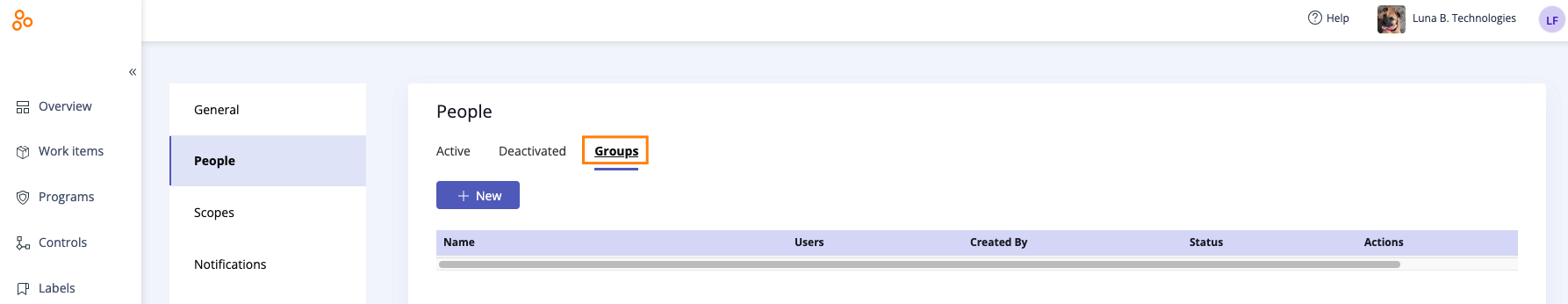
Locate the group you want to edit, then click Edit.
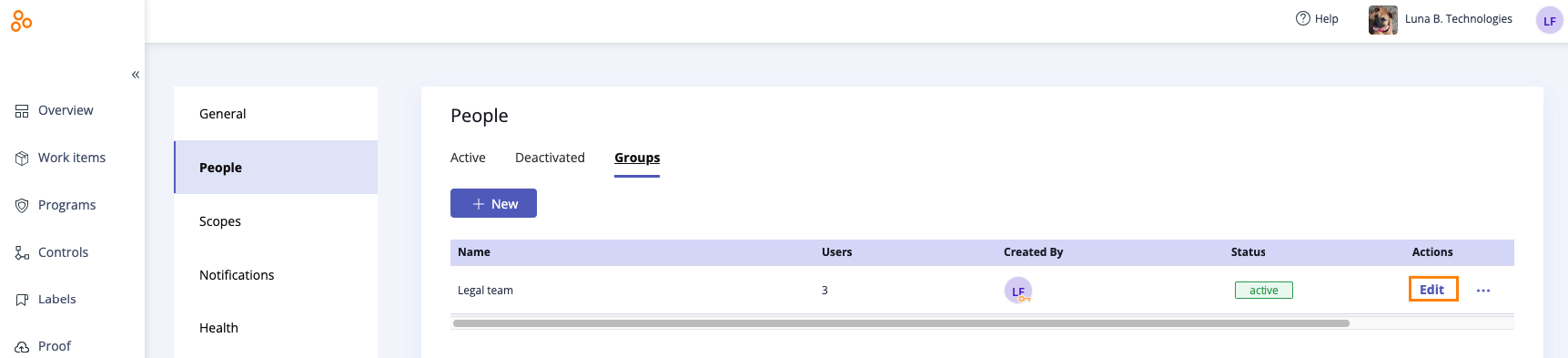
The Edit group window opens.
Do any or all of the following:
Hover over the group name to change it
Add additional users to the group via the Add users drop-down menu
Click the arrow next to a user, then select Set as group lead to designate the user as the group lead. See Setting a group lead
Click the arrow next to a user, then select Remove to remove the user from the group