Linking a task to a requirement
Roles and permissions
The following roles can link a task to a requirement:
Administrators
Compliance managers
Users
Tip
For more information, see the Adding a task to a requirement video at the bottom of the page.
How to link a task to a requirement
From the left menu, select Programs.
Select your program.
Select the Requirements tab.
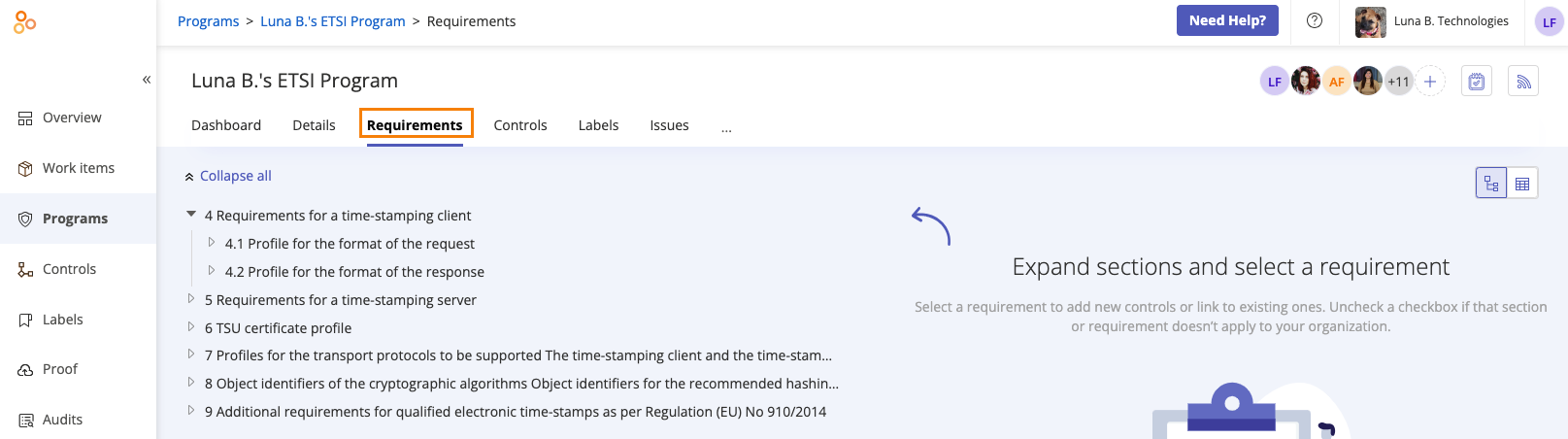
Select the requirement you want to link a task to.
Click the Task icon.
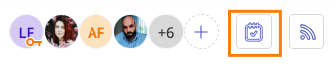
Optionally, click the Pin icon to pin the Tasks panel.
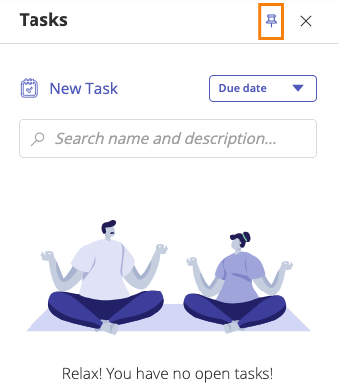
Click New task.
The Task window opens.
Click Create.
The task is created.
Adding a task to a requirement video
Watch this short video to learn more about adding tasks to requirements.