Linking evaluation proof to controls or requirements
Roles and permissions
The following roles can link back proof:
Administrators
Compliance managers with manager permissions for the assessment AND who are members of the control or program
Users with manager permissions for the assessment AND who are members of the control or program
Should the need arise to move evaluation proof "out" of an assessment, a user can easily link the proof to the controls or requirements that are linked to the assessment.
Note
Users must have sufficient privileges to perform this action. If a user is not a member of the control, or of the program associated with the requirement, those objects are skipped over in the link-back process.
Linking evaluation proof to controls or requirements
From the left menu, select Assessments.
Select your assessment.
Select the Evaluations tab.
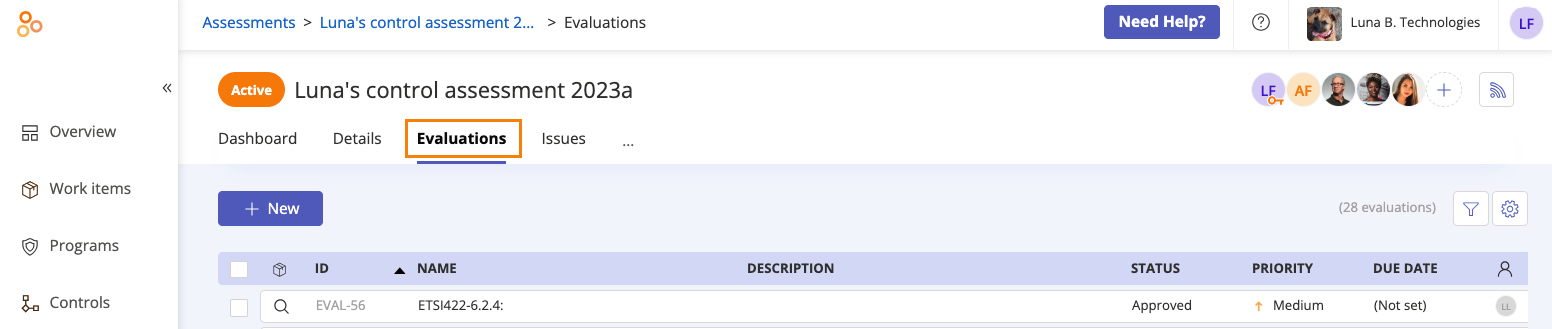
Select the checkbox or checkboxes next to the evaluations with the proof you want to link back.
Click Link back proof.
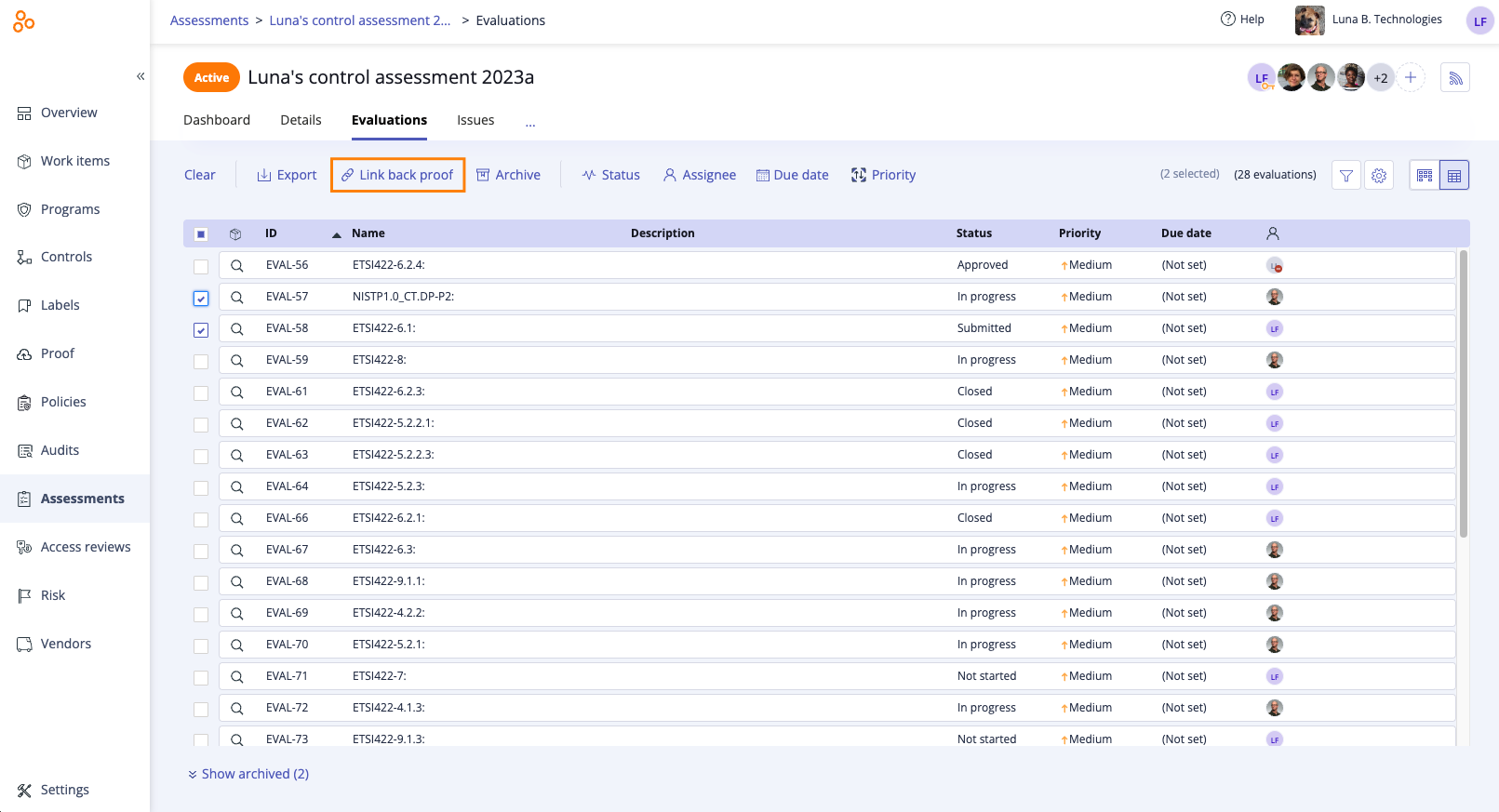
The Review and confirm window opens.
Note
This action can't be easily undone! If you change your mind, proof needs to be manually unlinked from the linked controls or requirements.
Things to keep in mind:
If the proof is already directly linked to the control or requirement, it is not duplicated.
The latest version of proof is linked to the control or requirement.
For example, the latest version of a piece of proof in Hyperproof is version 7, but version 5 is linked to the evaluation. When the proof is linked to the control or requirement, version 7 is the version that is linked.
Archived evaluations are not included in the link-back process. To take this action, you must open the archived section and select those evaluations in addition to or separately from the active evaluations.
Click Confirm.
The proof is linked to the selected controls or requirements.