Deleting a repeating task
Roles and permissions
The following roles can delete a repeating task:
Administrators
Compliance managers can delete repeating tasks they've created
Users can delete repeating tasks they've created
To delete a repeating task and all of its future instances, the repeating task must be deleted via the Automations tab.
From the left menu, select the tab that corresponds with the repeating task you want to delete. For example, if you want to delete a repeating task linked to a control, select the Controls tab.
Select the object linked to the repeating task that you want to delete.
Select the Automations tab.
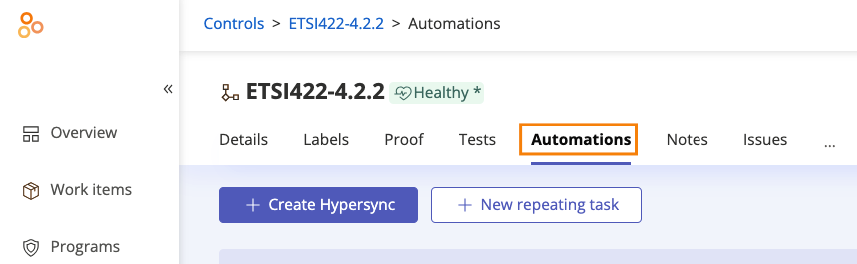
Mouse over the repeating task you want to delete, and then click the Delete icon.
The Delete repeating task window opens.
Optionally, select the checkbox if you want to cancel all open tasks associated with the repeating task.
Click Delete.